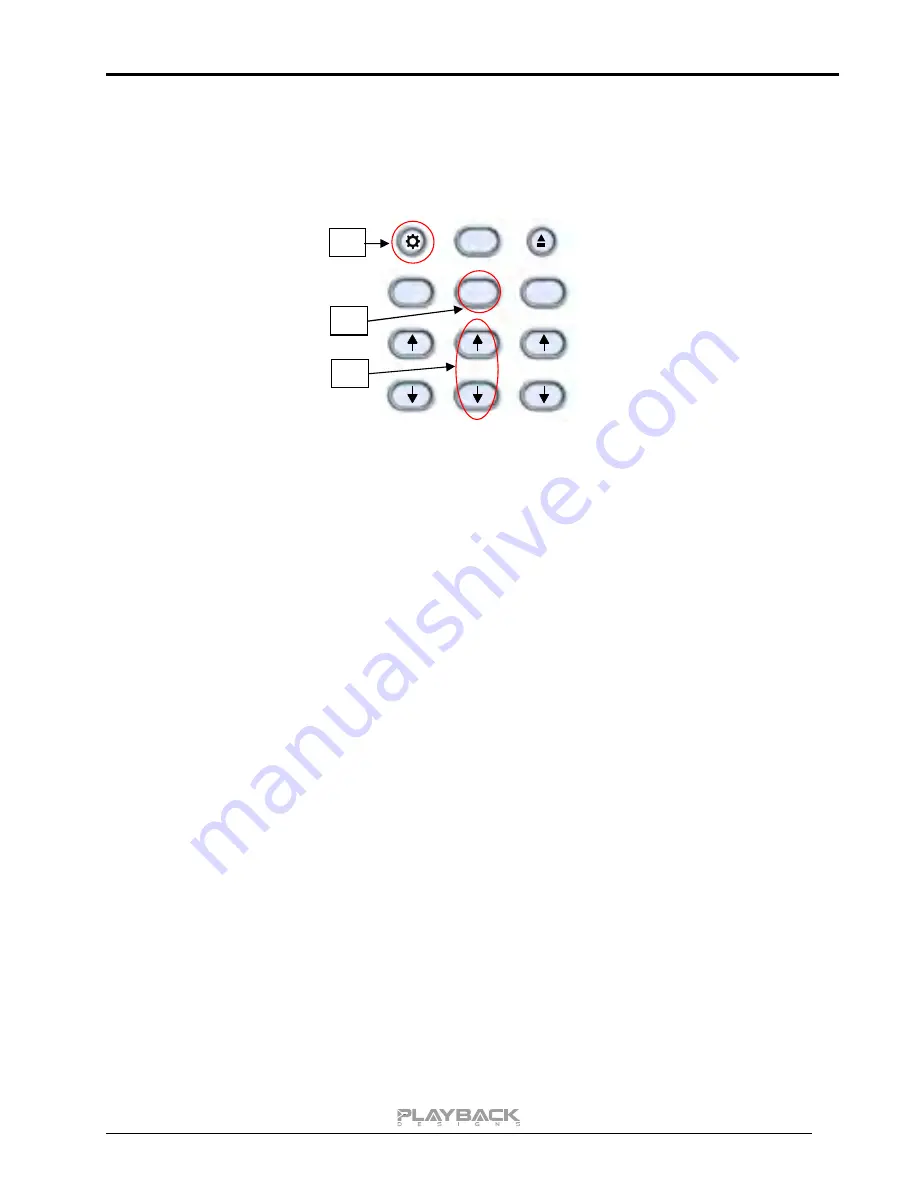
MPS-6 User Manual
12
SETUP MENU
The MPS-6 has several options that can be displayed and set via remote control. By pressing the DISC
button on the remote first and then the SETTINGS button within 5 seconds the top display starts to flash while
displaying the first item in the setup menu. Use the arrow buttons to go to the next setting.
DISC
MUTE
DAC
PRE
To change any settings in the menu the PLAY button can be pressed. Once you have programmed all
settings you can exit the menu by pressing the SETTINGS button again.
The following options are available in sequence:
1. List of 7 individual digital inputs: each input can be turned off so it no longer is available in the
selection during normal operation. For instance, if you only use two inputs you can turn off all others.
You can then switch between your two inputs with the arrow buttons on the remote.
2. Serial number of your MPS-6. This option is not user programmable.
3. Firmware version. This option is not user programmable.
4. OUT LVL; the analog output level can be set as variable, therefore enabling volume control via
remote control, or fixed in the following values: -6db, -3db, 0db, +3db, +6db. 0db yields about
3.4Vrms with a 1kHz full level sine wave.
5. PLINK OUT: if you want to connect your MPS-6 to a classic Playback Designs DAC (such as MPS-5)
you need to select the "Classic" format. All other products use the "Sonoma" format.
6. PLINK IN: if you want to connect a classic Playback Designs source (such as MPS-5) you need to
select the "Classic" format. All other products use the "Sonoma" format.
7. IR LOCK: with IR control there is always a chance for conflicts where 2 different machines use the
same codes. This feature allows you to disable the IR commands for the MPS-6.
8. HOURS: this indicates how many hours your MPS-6 has been operating during its life.
1.
2.
3.




















