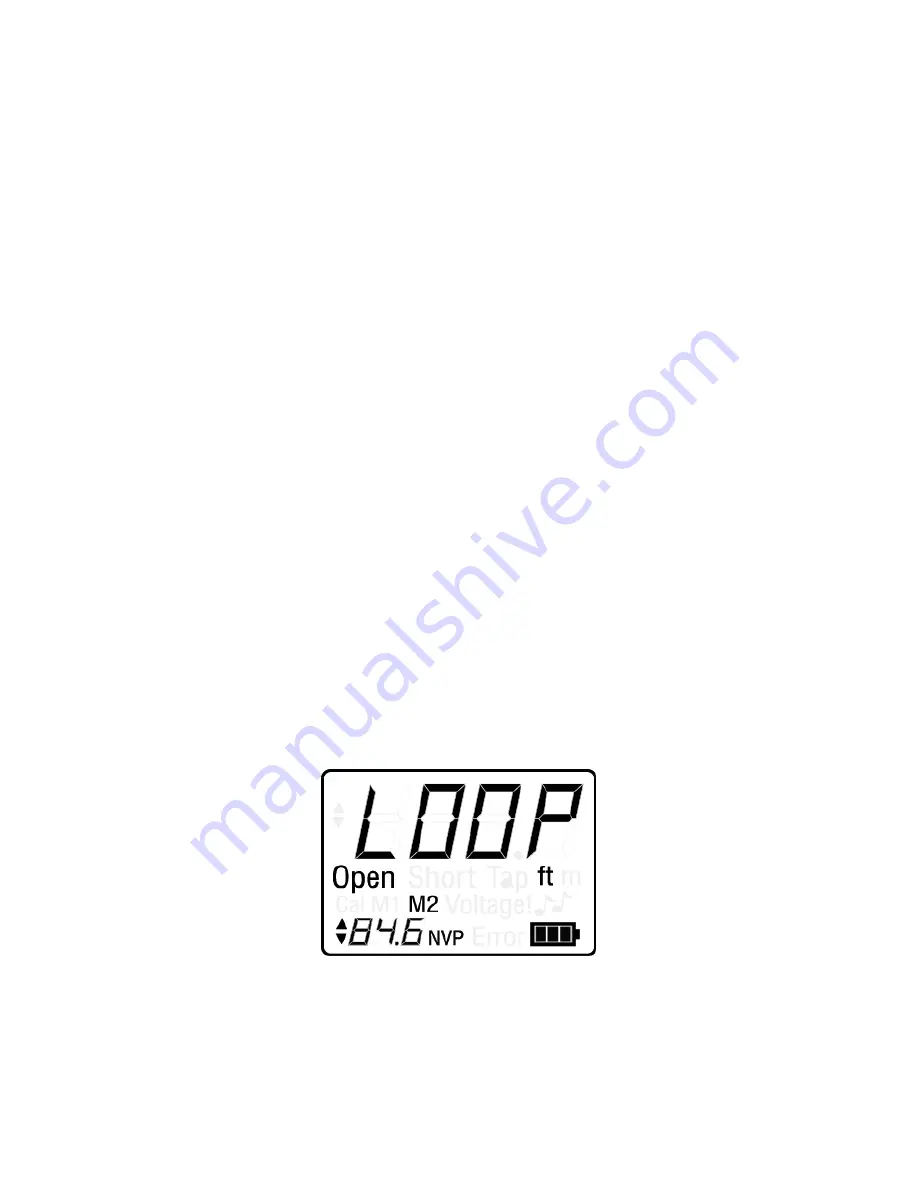
24
Using Loop Testing
The Snap Shot™ can run a continuous test on a connected cable allowing
you to accurately measure long cables susceptible to signal loss. Loop
testing offers ease of use by enabling you to test multiple cables without
repeatedly pressing the TEST button.
1. Press the POWER button to turn the unit ON.
2. Verify the unit is set to the desired unit of measurement (feet or
meters). To change the unit of measurement, press and hold down the
MEM and CAL buttons for two seconds.
3. Select the memory storage location (M1 or M2) that contains the NVP
value for the type of cable you are testing.
Note:
Refer to the
Using Memory Storage
section for instructions
on adjusting the NVP value.
4. Press and hold down the TEST button for two seconds to run a con-
tinuous test. The following values and icons appear in the LCD display
screen (see Figure 10):
▪
The “LOOP” message flashes once in the upper right corner to
demonstrate the unit is set to continuous testing.
▪
The measured cable length replaces the “LOOP” icon and
flashes to indicate test activity. The length flashes for the
duration of a test.
▪
The selected storage location (M1 or M2) and its respective
NVP value appear in the lower left corner.
▪
The adjustment indicator icon displays to the left of the NVP value.
▪
The cable fault (Open or Short) displays.
Figure 10.
LCD Display Screen in Loop Testing
Note:
Pressing any button, other than POWER, terminates the loop
test. The unit turns off after three minutes of testing.
5. Interpret display results and trouble-shoot potential cable faults
(Open and Short).






















