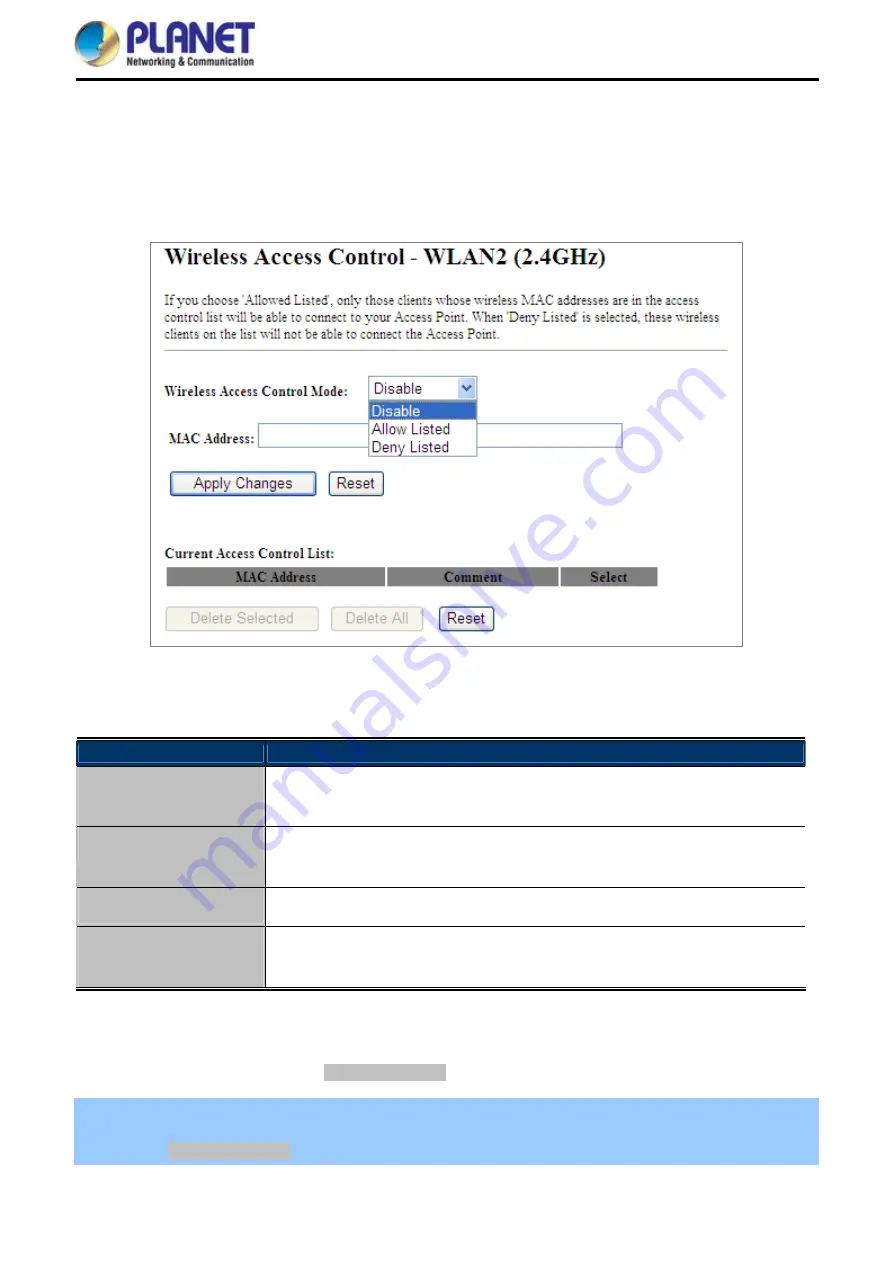
User Manual of WDAP-C7200AC/WDAP-W7200AC
-87-
5.5.5 Access Control
Choose menu “
WLAN2 (2.4GHz)
Access Control
” to allow or deny the computer of specified MAC address
to connect with the WDAP-C7200AC/WDAP-W7200AC on this page. After the configuration, please click “
Apply
Changes
” to save the settings.
Figure 5-68
Wireless Access Control – 2.4GHz
The page includes the following fields:
Object
Description
Wireless Access
Control Mode
You can choose to set the Allowed-List, Denied-List, or disable this function.
MAC Address
Enter the MAC address you want to allow or deny connection to the
WDAP-C7200AC/WDAP-W7200AC in the field.
Comment
You can make some comment on each MAC address on the list.
Current Access Control
List
You can select some MAC addresses and click “
Delete Selected
” to delete it.
Wireless Access Control example:
To deny a PC at the MAC address of 00:30:4F:00:00:01 to connect to your wireless network, do as follows:
Step 1.
Select “
Deny
” from MAC Address Filter drop-down menu.
Step 2.
Enter 00:30:4F:00:00:01 in the MAC address box and click “
Add
”.






























