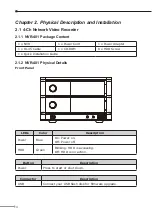Reviews:
No comments
Related manuals for NVR SERIES

F360
Brand: Falcon Zero Pages: 6

16 Channel Embedded Digital Video Recorder
Brand: i-Tesco Pages: 47

Hopper Joey
Brand: Dish Network Pages: 4

D204 Series
Brand: Digimerge Pages: 64

KS-650
Brand: Toworld18 Pages: 18

QV3500
Brand: Nextech Pages: 16

Q3 Handy
Brand: Zoom Pages: 2

NW-STA-5004
Brand: Digital ID View Pages: 56

TR-2208
Brand: Idis Pages: 24
Valerus Shadow Elite
Brand: Vicon Pages: 4

SV-100-M-DVR
Brand: TAG Pages: 54

46241.F16H
Brand: Elvox Pages: 124

HUMAX HDR-1100S
Brand: Freesat Pages: 56

MVS 5200
Brand: Nexcom Pages: 110

DVR16-8900
Brand: Swann Pages: 75

H264
Brand: PACOM Pages: 97

MXVR4104
Brand: Dahua Pages: 234

SMART DVR
Brand: Storm Pages: 7