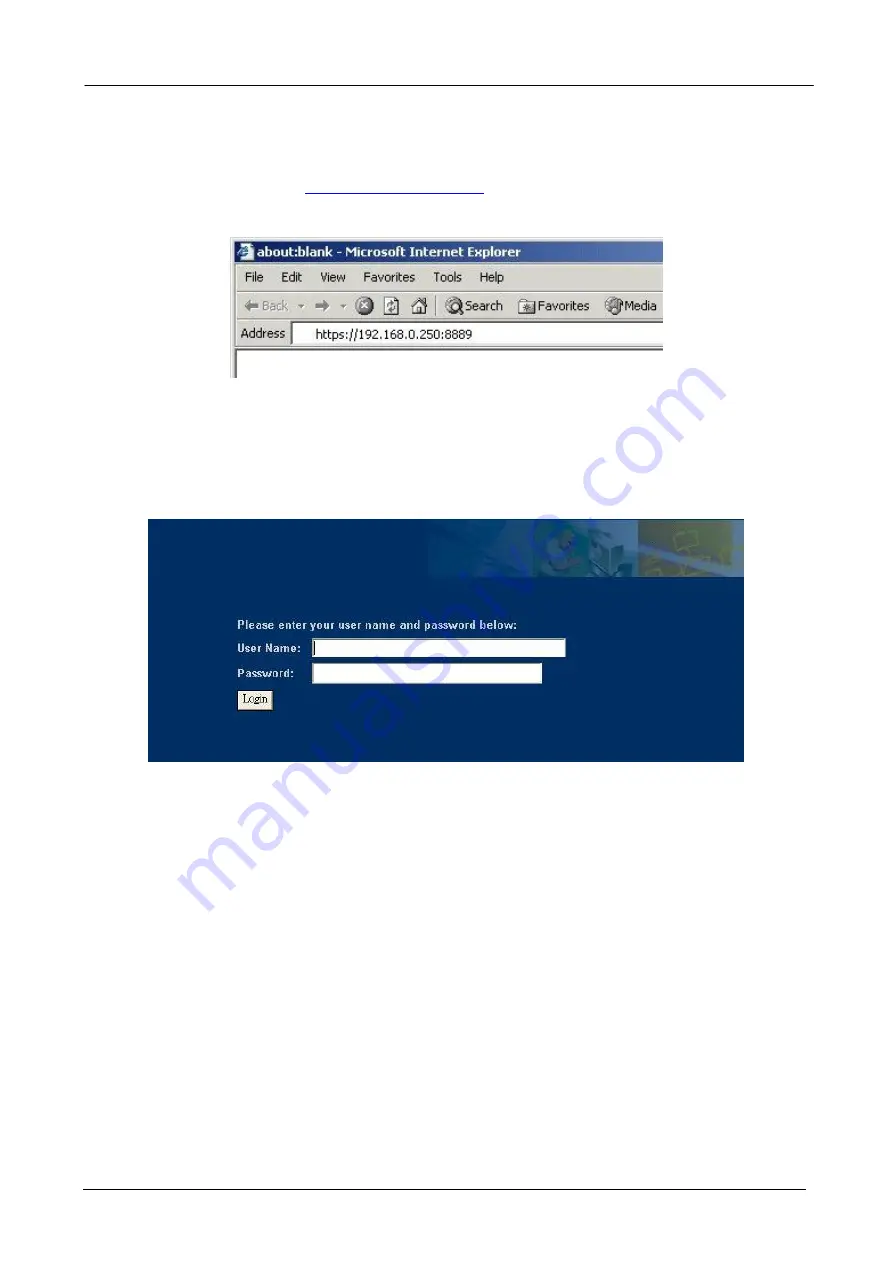
BM-2010A / BM-2100 Bandwidth Manager User
’
s Manual
- 11 -
3.2 Logging in as Administrator
Now you can communicate with Bandwidth Manager by web browser.
Open the web browser and type
https://192.168.0.250:8889
. Please note that
“
8889
”
is the port number of
Bandwidth Manager management interface,
“
https
”
here is to invoke the SSL of you web browser.
You must key in user name and password to enter its web management interface.
The default user name is
“
admin
”
without password.
Then, you will enter Bandwidth Manager
’
s Configuration Menu.






























