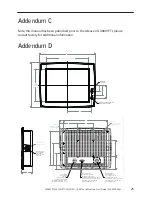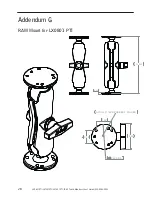LX0801PTI/ LX1201PTI/ LX1501PTI - IP-65 Touch Monitors User’s Guide (020-0982-00A)
17
User Controls
Front Panel Controls
CONTROL
FUNCTION
Auxiliary Power Switch
Turns the CPU off and sends signal to host PC through
power cable.
Brightness Adjust Switches
Enables brightness adjustment by depressing
one or the other button. Depressing both buttons
simultaneously enables auto sync of the monitor to
the video source.
Touchscreen
Enables user to control software and computer with a
touch
3
2
1
Note:
The Mariner design does not have a power switch that turns off the power to
the monitor. This is because the vast majority of marine installations utilize a
circuit breaker to turn power on/off to electrical devices.