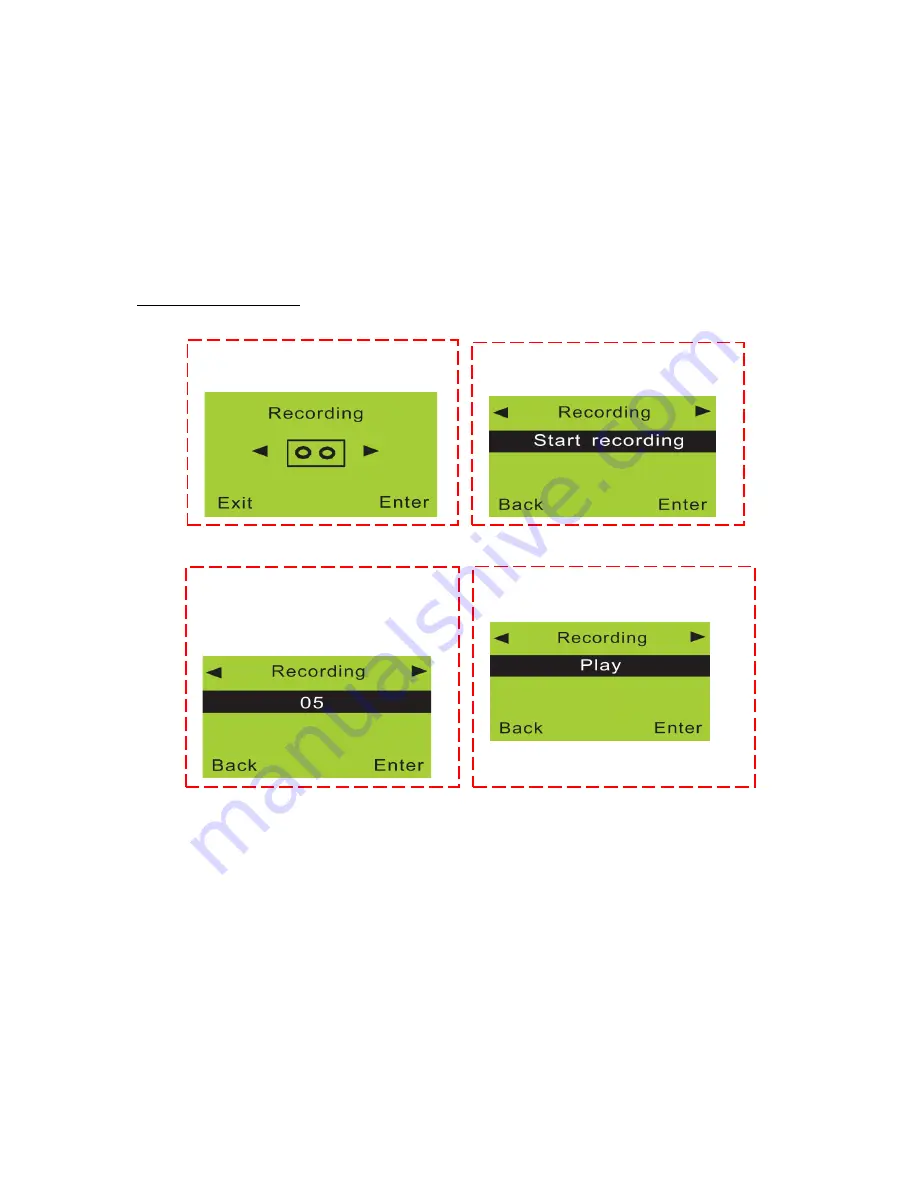
27
5.15. Voice Recording Replay
Enter Recording setting, and then press “6” to choose “Play”. The main
unit panel will start playing the voice message you have recorded. You
can re-record until you are satisfied with the message.
Operation figures:
Fig 1: enter record setting
Fig 2: you’ll see this menu
Fig 3: press “6” to choose “play”
Fig 4: press ENTER to play the
record






























