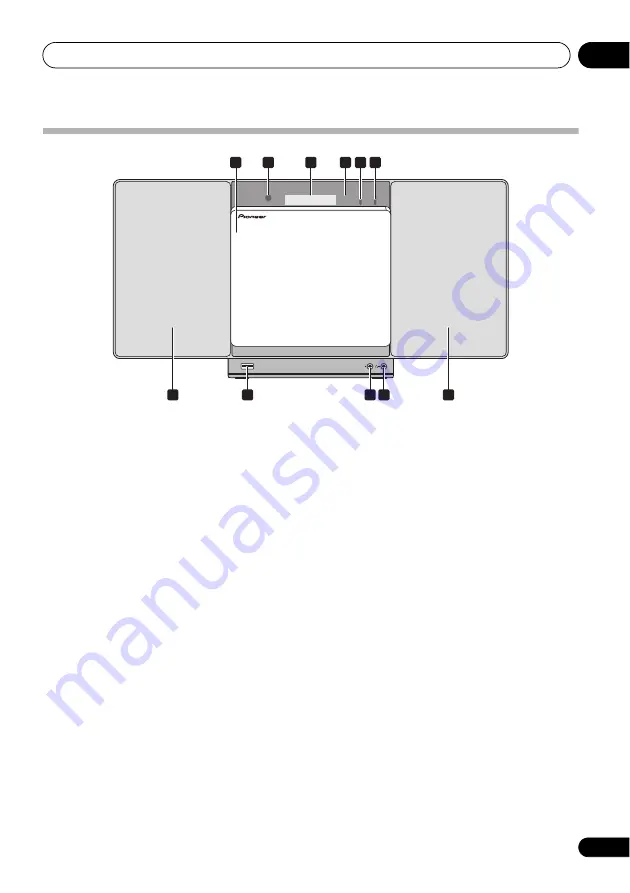
Part names and functions
02
9
En
Front panel
1
Electric slide CD door
2
Remote sensor
Receives the signals from the remote control.
3
Main display
4
Display panel
5
POWER ON indicator
When the power is on, this indicator lights.
6
TIMER indicator
Lit when the unit power is off but when the timer setting is
activated.
7
Speaker
8
USB terminal
Use to connect your USB mass storage device or Apple iPod/
iPhone/iPad as an audio source (pages 15 and 21).
9
AUDIO IN socket
Use to connect an auxiliary component using a stereo
minijack cable (page 26).
10 Headphone socket
Use to connect headphones. When the headphones are
connected, there is no sound output from the speakers
(page 14).
AUDIO IN
POWER ON
TIMER
7
8
9
9 10
7
2
3
4
5
6
1










































