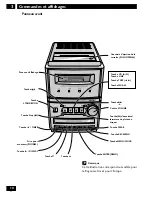34
En
Additional Information
9
Demo display
This system features a demonstration display. When the
demo mode is on, the demo display automatically starts
after the system is inactive for several minutes.
1 Switch the system into standby.
2 Press ENTER for about three seconds.
The demonstration mode will be displayed.
3 While the demostration mode is
displayed, press ENTER again for about
three seconds.
The demonstration mode is switched off and the system
returns to standby. If the demo mode has been switched
off already, this will turn it back on.
If the AC power is cut (blackout, accidentally
unplugging the power cord) for over 4 hours, the system
will default to the demo mode.
Changing the brightness level
•
Press CLEAR for about three seconds to
change the brightness level.
The display shows either
DIMMER
ON
or
DIMMER
OFF
.
Changing the frequency step
If you find that you can’t tune in to stations successfully,
the frequency step might not be suitable to your
country/region. Here’s how to switch the setting:
1 Switch the power into standby.
2 Press and hold
7
for about four seconds.
3 Use
∞
and
5
to choose a new frequency
step.
Switch between
9 kHz/50 kHz
and
10 kHz/100
kHz
settings. Press
7
at any time to cancel and exit the
menu.
4 Press ENTER twice to confirm the setting.
Changing the frequency step will delete all of your
station presets.
Summary of Contents for X-NM1
Page 1: ......
Page 78: ...40 Fr Additional Information 9 ...