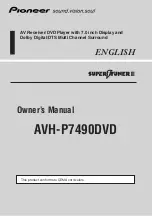Listening to your system
04
26
En
Choosing the input signal
On this receiver, it is possible to switch the
input signals for the different inputs as
described below.
1
•
Press SIGNAL SEL to select the input signal
corresponding to the source component.
When
DIGITAL
(
C1
/
O1
/
O2
) is selected and the
selected audio input is not provided,
A
(analog)
is automatically selected.
Each press cycles through the following:
•
A
– Selects the analog inputs.
•
DIGITAL
– Selects the digital input. The
coaxial 1 input is selected for
C1
, and the
optical 1 or 2 audio input is selected for
O1
or
O2
.
When set to
DIGITAL
,
2
D
lights when a
Dolby Digital signal is input, and
DTS
lights
when a DTS signal is input.
Auto playback
The simplest, most direct listening option is the
Auto Surround feature. With this, the receiver
automatically detects what kind of source
you’re playing and selects multichannel or
stereo playback as necessary.
2
•
While listening to a source, press AUTO/
DIRECT
3
for auto playback of a source.
Press repeatedly until
AUTO SURROUND
shows briefly in the display (it will then show
the decoding or playback format). Check the
digital format indicators in the display to see
how the source is being processed.
Listening in surround sound
Using this receiver, you can listen to any source
in surround sound. However, the options
available will depend on your speaker setup and
the type of source you’re listening to.
•
While listening to a source, press
STANDARD.
If the source is Dolby Digital, DTS, or Dolby
Surround encoded, the proper decoding
format will automatically be selected and
shows in the display.
Note
1 • This receiver can only play back Dolby Digital, PCM (32 kHz to 96 kHz) and DTS (including DTS 96 kHz / 24 bit) digital signal
formats. With other digital signal formats, set to
A
(analog).
• You may get digital noise when a LD or CD player compatible with DTS is playing an analog signal. To prevent noise, make
the proper digital connections (page 18) and set the signal input to
C1
/
O1
/
O2
(
DIGITAL
).
• Some DVD players don’t output DTS signals. For more details, refer to the instruction manual supplied with your DVD player.
CH
MULTI IN
CD
CD-R
PORTABLE
TUNER
SIGNAL SEL
MIDNIGHT
PHASE
S.RETRIEVER
VOL
2 Stereo surround (matrix) formats are decoded accordingly using
DOLBY PLII MOVIE
(see
Listening in surround sound
above
for more on these decoding formats).
3 For more options using this button, see
Using Stream Direct
on page 28.
STANDARD ADV SURR
STEREO/
A.L.C.
AUTO/
DIRECT
AUDIO
TUNER EDIT
MASTER
AUTO/
DIRECT
BD MENU
STANDARD ADV SURR
STEREO/
A.L.C.
AUTO/
DIRECT
AUDIO
TUNER EDIT
MASTER
STANDARD
BD MENU
VSX-420_SY_En.book 26 ページ 2010年3月19日 金曜日 午前9時37分