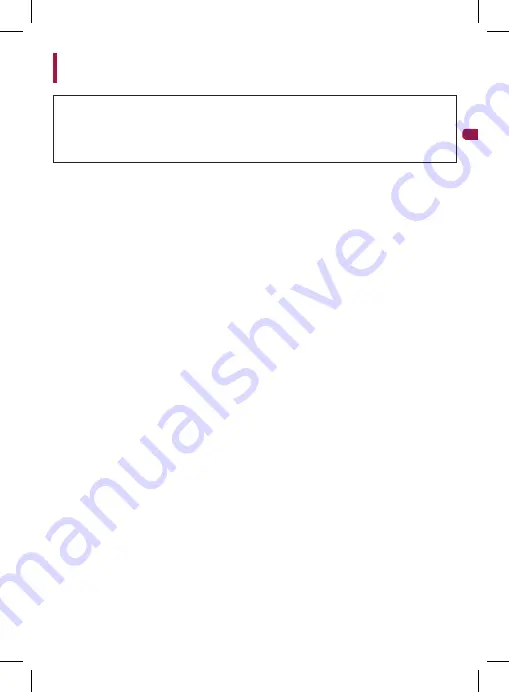
−
2
−
English
Contents
Thank you for buying this Pioneer product.
Please read through these instructions so you will know how to
operate your model properly. After you have finished reading the
instructions, keep this document in a safe place for future reference.
Precaution ............................................................................................................3
Safety Precautions .................................................................................................................................4
Disclaimer ............................................................................................................6
How to read this Manual ...................................................................................7
Usage Precautions .............................................................................................8
Check the Accessories ....................................................................................10
When replacing the Fuse ....................................................................................................................10
Before Installing the Product .........................................................................11
Installation Precautions ......................................................................................................................11
Installation Tips ....................................................................................................................................11
Installation .........................................................................................................12
Specified Installation Position on Front Windscreen .....................................................................12
Install this product ...............................................................................................................................13
Part Names .........................................................................................................15
Function Buttons ..............................................................................................16
Inserting and Ejecting the microSD Card ...................................................17
Inserting the microSD Card ................................................................................................................17
Ejecting the microSD Card .................................................................................................................17
Backing Up Recorded Files ............................................................................18
Folder and File Structure .....................................................................................................................18
Using this product ............................................................................................19
This product Power ..............................................................................................................................19
Manually Turning the Power On and Off ..........................................................................................19
System Indicator Display ....................................................................................................................19
How to View the Recording Screen ...................................................................................................19
Video Recording ...................................................................................................................................20
Event Recording ...................................................................................................................................20
Playing Recorded Files ........................................................................................................................21
This Product Settings .....................................................................................23
Configurable Features: Recording Setting .......................................................................................24
Configurable Features: System Setting ............................................................................................25
Guide to Recording Time ................................................................................26
Troubleshooting ................................................................................................27
Specifications ....................................................................................................28
Trademarks & Copyrights ...............................................................................29
Summary of Contents for VREC-130RS
Page 1: ...English Owner s Manual VREC 130RS DASH CAMERA ...
Page 31: ...English Owner s Manual VREC 130RS DASH CAMERA CAMÉRA EMBARQUÉE Manuel d exploitation Français ...
Page 61: ...English Owner s Manual VREC 130RS DASH CAMERA DASHCAM Bedienungsanleitung Deutsch ...
Page 91: ...English Owner s Manual VREC 130RS DASH CAMERA DASH CAMERA Manuale di istruzioni Italiano ...
Page 121: ...English Owner s Manual VREC 130RS DASH CAMERA DASHBOARDCAMERA Gebruiker s Leiding Nederlands ...
Page 181: ...English Owner s Manual VREC 130RS DASH CAMERA CÂMARA DE TABLIER Guia de usuário Português ...

















