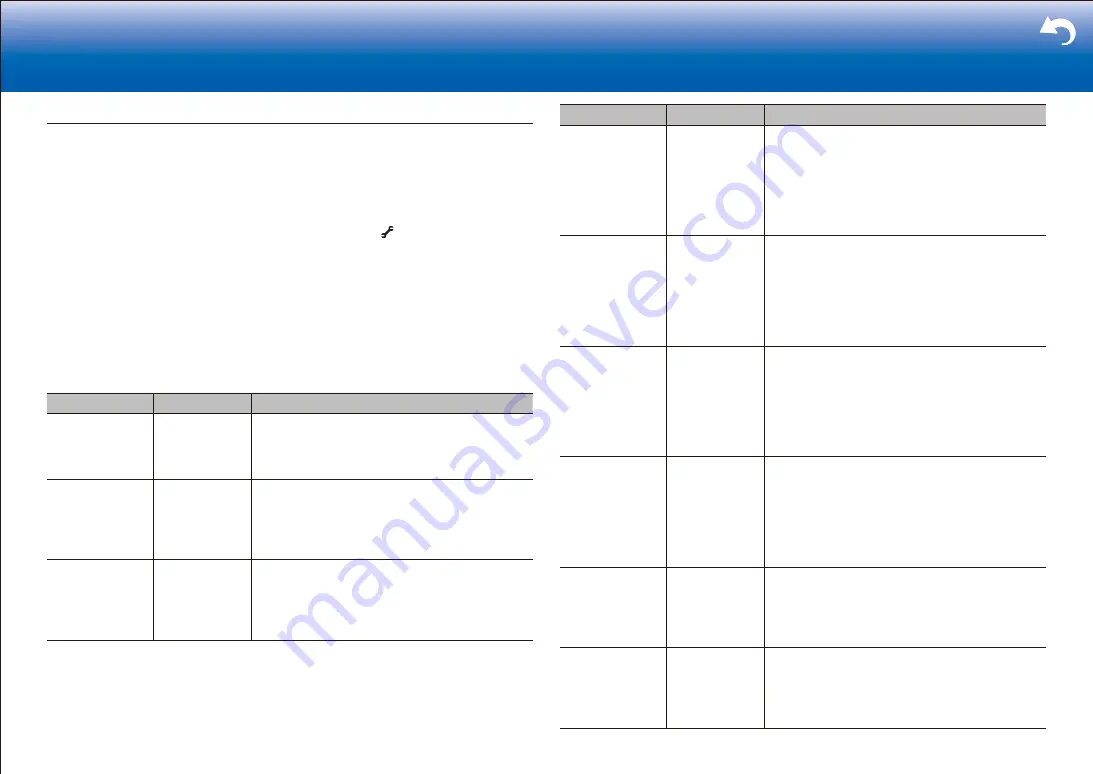
33
> Settings
|
Manual MCACC
When Full Auto MCACC is run, a variety of speaker settings are made automatically,
but Manual MCACC enables you to make further adjustments manually, giving you the
opportunity to make even more detailed settings.
•
Before making these adjustments, run Full Auto MCACC first.
•
Depending on the settings, speakers may emit test tones at high volume during
measurement, so be careful of your surroundings.
•
If multiple settings are saved in the MCACC Memory, press on the remote controller,
and select the MCACC Memory first in "AV Adjust" - "MCACC" - "MCACC Memory".
■
Fine Channel Level
Adjust the volume level of the speakers while listening to the test tone. After firstly adjusting
the Front Left speaker to the desired volume, adjust the volume level so that each channel
is the same level, starting from the Front Right speaker. Test tone output alternates
between the selected speaker and the benchmark speaker, so adjust the volume so it
becomes the same.
Setting Item
Default Value
Setting Details
Front Left
0.0 dB
Select a value between "
−
12.0 dB" and "
+
12.0
dB" (in 0.5 dB increments). A test tone will be
output each time you change the value. Select the
desired level.
Front Right
0.0 dB
Select a value between "
−
12.0 dB" and "
+
12.0 dB" (in 0.5 dB increments). Test tone
output alternates between this speaker and the
benchmark Front Left speaker, so adjust the
volume so it becomes the same.
Center
0.0 dB
Select a value between "
−
12.0 dB" and "
+
12.0 dB" (in 0.5 dB increments). Test tone
output alternates between this speaker and the
benchmark Front Left speaker, so adjust the
volume so it becomes the same.
Setting Item
Default Value
Setting Details
Height 1 Left
0.0 dB
Select a value between "
−
12.0 dB" and "
+
12.0 dB" (in 0.5 dB increments). Test tone
output alternates between this speaker and the
benchmark Front Left speaker, so adjust the
volume so it becomes the same.
•
Depending on the use of the ZONE speakers, it
may not be possible to select this setting.
Height 1 Right
0.0 dB
Select a value between "
−
12.0 dB" and "
+
12.0 dB" (in 0.5 dB increments). Test tone
output alternates between this speaker and the
benchmark Height 1 Left speaker, so adjust the
volume so it becomes the same.
•
Depending on the use of the ZONE speakers, it
may not be possible to select this setting.
Height 2 Left
0.0 dB
Select a value between "
−
12.0 dB" and "
+
12.0 dB" (in 0.5 dB increments). Test tone
output alternates between this speaker and the
benchmark Front Left speaker, so adjust the
volume so it becomes the same.
•
Depending on the use of the ZONE speakers, it
may not be possible to select this setting.
Height 2 Right
0.0 dB
Select a value between "
−
12.0 dB" and "
+
12.0 dB" (in 0.5 dB increments). Test tone
output alternates between this speaker and the
benchmark Height 2 Left speaker, so adjust the
volume so it becomes the same.
•
Depending on the use of the ZONE speakers, it
may not be possible to select this setting.
Surround Left
0.0 dB
Select a value between "
−
12.0 dB" and "
+
12.0 dB" (in 0.5 dB increments). Test tone
output alternates between this speaker and the
benchmark Front Left speaker, so adjust the
volume so it becomes the same.
Surround Right
0.0 dB
Select a value between "
−
12.0 dB" and "
+
12.0 dB" (in 0.5 dB increments). Test tone
output alternates between this speaker and the
benchmark Surround Left speaker, so adjust the
volume so it becomes the same.






























