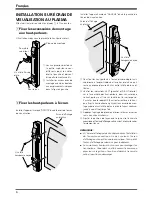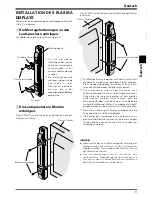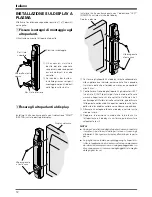19
Espa
ñ
ol
1. Retire la aislación y doble
los extremos de núcleo
juntos.
2. Empuje la palanca, inserte el
cable en el orificio, y libere la
palanca.
1 Desactive la alimentación de la pantalla de plasma.
2 Conecte los terminales de entrada del sistema de
altavoces y los terminales de salida de altavoz de la
pantalla de plasma con el cable de altavoz accesorio.
La polaridad de los terminales de entrada es positivo
ª
para el terminal rojo (el terminal en el lado derecho en la
figura siguiente), y negativo
·
para el terminal negro (el
terminal en el lado izquierdo en la figura siguiente).
•
Luego de la conexión a los terminales, tire ligeramente
del cable para confirmar que las puntas del cable se
encuentran conectadas correctamente a los terminales.
Una conexión imperfecta puede ocasionar ruidos e
interrupciones de sonido.
•
Cuando se pegan los núcleos de los cables y las líneas
ª
y
·
se cortocircuitan , se aplicará una carga excesiva
s o b r e l a p a n t a l l a d e p l a s m a y s e d e t e n d r á e l
funcionamiento o se producirán problemas.
•
Cuando la polaridad es invertida para un altavoz (izquierdo
o derecho) en el momento de conectar a la pantalla de
plasma, la reproducción de sonidos graves será reducida,
la posición del sonido se perderá, y no podrá obtenerse
un efecto estéreo correcto.
(Terminales de salida de altavoz del
pantalla de plasma
)
Terminal
ª
Al terminal
·
Al terminal
ª
Terminal
·
MANTENIMIENTO DEL
GABINETE
• Para quitar la suciedad y tierra utilice un paño de limpieza
o paño seco.
• Cuando la superficie está muy sucia, limpie con un paño
embebido en algún agente limpiador neutro diluido cinco
o seis veces en agua, exprima bien, y luego vuelva a
limpiar con un paño seco. No utilice ceras o agentes
limpiadores para muebles.
• No utilice diluyentes, bencinas, rociadores de insecticidas
ni otros agentes químicos sobre o cerca de esta unidad,
ya que puede corroer las superficies.
• Cuando se usa un paño químico, lea las instrucciones para
el cuidado del paño químico.
ESPECIFICACIONES
Gabinete acústico :Tipo encerrado
Altavoces usados (sistema de dos vías) :
Altavoz de graves (para los sonidos graves)
......................................................... Tipo cónico ovalado
Altavoz de agudos (para los sonidos agudos)
................................................. Tipo de domo de 2,5 cm
Impedancia nominal .................................................... 8
Ω
Gama de frecuencia ................................. 50 a 20.000 Hz
Sensibilidad ......................... 82 dB/W (a 1 m de distancia)
Entrada permisible :
Entrada máxima ..................................................... 12 W
Entrada nominal ....................................................... 4 W
Frecuencia de cruce ................................................. 3 kHz
Dimensiones exteriores
..................................... 74 (An) x 714 (Al) x 101 (Pr) mm
Peso ......................................................................... 1,7 kg
Partes accesorias (para los dos altavoces)
........................................................... Cable de altavoz x 2
................................. Tornillo de cabeza hendida plana x 4
...................................... Para el lado derecho superior x 1
.................................... Para el lado izquierdo superior x 1
.................................................... Para la parte inferior x 2
...................................... Tornillo de cabeza hexagonal x 4
................ Herramienta de montaje (Llave hexagonal) x 1
............................................. Manual de instrucciones x 1
NOTA:
Las especificaciones y diseño están sujetos a posibles
cambios sin previo aviso, con el objeto de mejoras en el
producto.
Publicado por Pioneer Corporation.
Copyright © 2001 Pioneer Corporation.
Todos los derechos reservados.
CONEXIÓN A UNA PANTALLA
DE PLASMA
Español