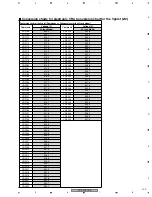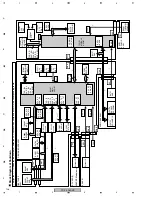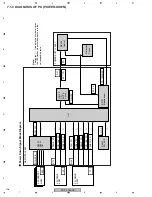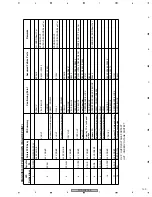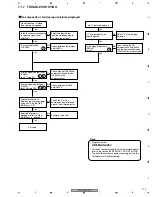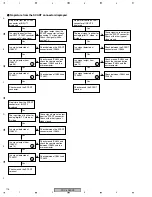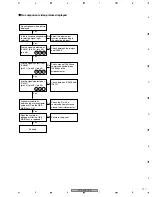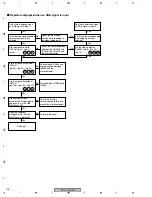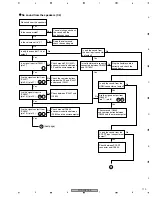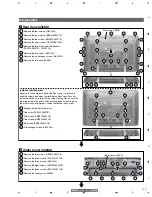PDP-436SXE
112
1
2
3
4
1
2
3
4
C
D
F
A
B
E
• If the OB DIGITAL Assy with which adjustment data for the panel unit have been copied is mounted,
the above procedures are not necessary after manual adjustment.
(The indication "DIGITAL EEPROM: REPAIR" will not be displayed.)
3. In a case where the OB DIGITAL Assy is replaced with one for servicing because of a defective EEPROM on the original Assy and
manual adjustments are to be performed
(In a case where no data are stored in the OB DIGITAL Assy or as backup, and the values that have been manually adjusted on Service
Menu are to be applied as adjustment data for the panel unit)
Command: "UAJ" (Effective during FAY)
Factory Menu
PANEL INFORMATION
∞
(down)
• • •
∞
(down)
ETC. (+)
[set]
BACKUP DATA: NO OPRT
∞
(down)
DIGITAL EEPROM: NO OPRT
>> (right)
DIGITAL EEPROM: REPAIR
[set] (Press and hold for 5 seconds.)