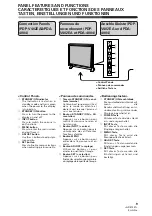8
<ARE1357>
En/Fr/Ge
BEFORE PROCEEDING
AVANT DE COMMENCER
VOR DER INBETRIEBNAHMA
How to use this
manual
This manual is set up to follow the
course of actions and operations in
the order that would seem most
logical for someone setting up this
unit.
Once the unit has been taken out
of the box, and it has been con-
firmed that all the parts have been
received, the section “Connecting
this unit to the monitor” starting on
page 11 outlines the procedure for
connecting this unit to the plasma
display, PDP-V402EA.
After the unit is connected to the
plasma display, use this instruction
manual in conjunction with the in-
struction manual included with the
PDP-V402EA to control your system
To familiarize yourself with the
parts, buttons, and controls of this
unit, the plasma display, and the re-
mote control unit, please refer to
the section “PANEL FEATURES
AND FUNCTIONS” on page 9
and
the corresponding section in the in-
struction manual for the PDP-
V402EA.
Comment utiliser ce
mode d’emploi
Ce mode d’emploi s’organise
autour d’explications classées dans
l’ordre qui nous a paru le plus
logique à quelqu’un qui prendrait
possession de l’écran à plasma
pour la première fois.
Une fois que vous avez déballé
l’appareil et que vous avez bien
tous les éléments requis, lisez la
section “Connexion de l'appareil à
l'écran” qui commence à la page␣ 11
pour plus de détails sur la
procédure à suivre pour brancher
cet appareil à l’écran à plasma PDP-
V402EA.
Une fois que l’appareil est branché
à l’écran à plasma, utilisez ce mode
d’emploi en même temps que celui
du PDP-V402EA pour commander
le système.
Pour vous familiariser avec les
éléments, les boutons et les
commandes de cet appareil, avec
l’écran à plasma et avec la
télécommande, reportez-vous à la
section “CARACTERISTIQUES ET
FONCTIONS DES PANNEAUX” à la
page 9 et à la section
correspondante dans le mode
d’emploi du PDP-V402EA.
Verwendung dieser
Anleitung
Die in dieser Anleitung enthaltenen
Hinweise sind in einer Reihenfolge
angeordnet, die der logischen
Vorgehensweise beim Aufstellen
und der Inbetriebnahme dieses
Geräts entspricht.
Nachdem das Display aus dem
Versandkarton genommen und alle
mitgelieferten Teile auf
Vollständigkeit überprüft wurden,
sind die Anweisungen im Abschnitt
“Anschluß dieses Geräts am Moni-
tor”, beginnend auf Seite 11; an
dieser Stelle wird die
Vorgehensweise zum Anschluß
dieses Geräts an das Plasma-Dis-
play PDP-V402EA erläutert.
Nachdem das Gerät mit dem
Plasma-Display verbunden wurde,
ist diese Anleitung in Verbindung
mit der Bedienungsanleitung des
PDP-V402EA zur Steuerung des
Systems zu verwenden.
Es wird empfohlen, den Abschnitt
“TASTEN, EINSTELLUNGEN UND
FUNKTIONEN” auf Seite 9 und der
entsprechenden Kapitel der
Bedienungsanleitung des PDP-
V402EA durchzulesen, um sich mit
den Tasten und
Bedienungselementen dieses
Geräts, des Plasma-Displays und
der Fernbedienungseinheit vertraut
zu machen.
SUPPLIED ACCESSORIES
ACCESSOIRES FOURNIS
MITGELIEFERTES ZUBEHÖR
Tick
the box of accessories to
confirm they have been properly
provided.
1
Terminal name label
&
2
Screw
&
3
Operating Instructions
&
Cocher la case
en face des
accessoires afin de confirmer que
ceux-ci sont bien présents.
1
Etiquettes nominatives des
bornes
&
2
Vis
&
3
Mode d’emploi
&
Zur Überprüfung, ob alle
angegebenen Zubehörteile
ordnungsgemäß geliefert wurden,
kreuzen Sie jeweils das betreffende
Kästchen
an.
1
Anschlussetikett
&
2
Schraube
&
3
Bedienungsanleitung
&