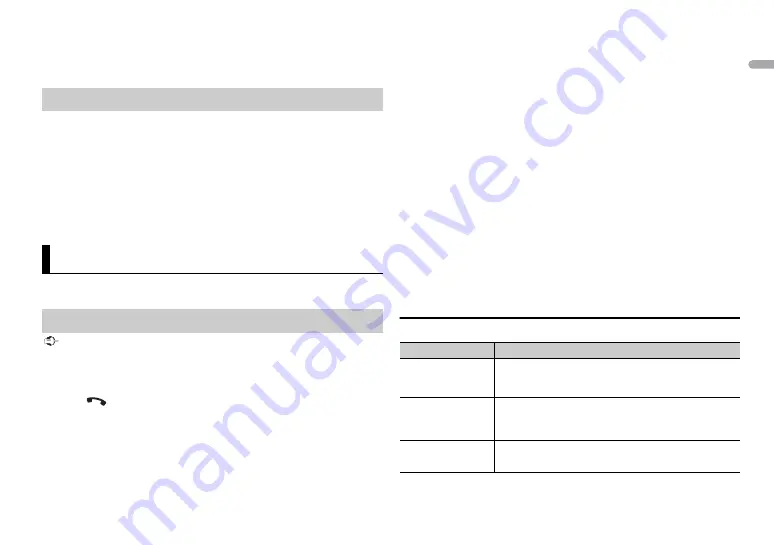
9
En
En
g
lis
h
•
The following operations are still accessible from the unit, even if the control mode is set
to [CTRL iPod].
– Pause, fast forward/reverse, song/chapter selection
•
The volume can only be adjusted from the unit.
The MIXTRAX function creates a non-stop mix of your music library. For details
on MIXTRAX settings, see page 18.
NOTES
•
This function is not compatible with an Android device connected via MTP.
•
When USB is selected as a source and the MIXTRAX function is in use, the sound retriever
function is disabled.
•
Depending on the file/song, sound effects may not be available.
1
Press
3
/
MIX
to turn MIXTRAX on/off.
(Only for MXT-X386BT)
Important
If three or more Bluetooth devices (e.g. a phone and separate audio player) are connected,
they may not work properly.
1
Turn on the Bluetooth function of the device.
2
Press
to display the phone menu.
3
Turn the
M.C.
dial to select [BT SETTING], then press to confirm.
4
Turn the
M.C.
dial to select [ADD DEVICE], then press to confirm.
The unit starts to search for available devices, then displays them in the
device list.
About MIXTRAX (USB/iPod only)
Bluetooth
Bluetooth connection
•
To cancel searching, press the
M.C.
dial.
•
If the desired device is not in the list, select [RE-SEARCH].
•
If there is no device available, [NOT FOUND] appears in the display.
5
Turn the
M.C.
dial to select a device from the device list, then press to
confirm.
Press and hold the
M.C.
dial to switch the displayed device information
between the Bluetooth device address and device name.
6
Select [Pioneer BT Unit] shown in the device display.
7
Make sure the same 6-digit number appears on this unit and the device,
then select “Yes” on the device.
NOTES
•
[DEVICE FULL] appears if the unit has already been paired with three other devices. In this
case, delete one of the paired devices. See [DEL DEVICE] or [GUEST MODE] in the
Bluetooth settings (page 9).
•
Depending on the device, the PIN code is required in step 7. In this case, input [0000].
TIP
The Bluetooth connection can be also made by detecting the unit from the Bluetooth
device. To do so, [VISIBLE] in the Bluetooth settings needs to be set to [ON]. For details on a
Bluetooth device operations, refer to the operating instructions supplied with the
Bluetooth device.
Bluetooth settings
Menu Item
Description
DEVICELIST
Display the list of paired Bluetooth devices. “*” appears
on the device name when the Bluetooth connection is
established.
DEL DEVICE
Delete the device information.
[DELETE YES],
[DELETE NO]
ADD DEVICE
Register a new device.
























