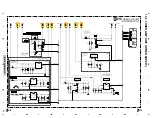MVH-X580BS/XNUC
15
5
6
7
8
5
6
7
8
C
D
F
A
B
E
6. SERVICE MODE
6.1 DISPLAY TEST MODE 1
ROTARY
3
LIST
SOURCE
PHONE
Grille condition
Confirmation item
Operate
LCD
ILM
All light up
PHONE + LIST
States 1
Red
All light off
SOURCE
States 2 (No light)
No light
Button feeling
(and ILM light)
Button 3
States 3
Blue
LCD States
Status 1: All light up. Refer to "Draw 1" below for detail.
States 2: All light off
Status 3: Refer to "Draw 2" below for deference among the models.
Draw 1
Draw 2
Press and hold "PHONE" and "LIST" buttons together, and turn BUP and ACC on.
[How to enter Test mode]