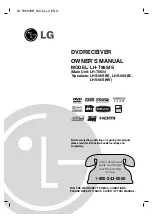If you want to dispose this product, do not mix
it with general household waste. There is a se-
parate collection system for used electronic
products in accordance with legislation that re-
quires proper treatment, recovery and recy-
cling.
Private households in the member states of
the EU, in Switzerland and Norway may return
their used electronic products free of charge
to designated collection facilities or to a retai-
ler (if you purchase a similar new one).
For countries not mentioned above, please
contact your local authorities for the correct
method of disposal.
By doing so you will ensure that your disposed
product undergoes the necessary treatment,
recovery and recycling and thus prevent po-
tential negative effects on the environment
and human health.
About this unit
The tuner frequencies on this unit are allo-
cated for use in Western Europe, Asia, the
Middle East, Africa and Oceania. Use in other
areas may result in poor reception. The RDS
(radio data system) function only operates in
areas with broadcasting RDS signals for FM
stations.
CAUTION
!
Do not allow this unit to come into contact
with liquids. Electrical shock could result.
Also, damage to this unit, smoke, and over-
heating could result from contact with liquids.
!
The Pioneer CarStereo-Pass is for use only in
Germany.
!
Always keep the volume low enough to hear
outside sounds.
!
Avoid exposure to moisture.
!
If the battery is disconnected or discharged,
any preset memory will be erased.
Note
Function setting operations are completed even if
the menu is cancelled before the operations are
confirmed.
Operating environment
This unit should be used within the tempera-
ture ranges shown below.
Operating temperature range:
–
10 °C to +60 °C
EN300328 ETC test temperature:
–
20 °C and
+55 °C
In case of trouble
Should this product fail to operate properly,
please contact your dealer or nearest author-
ized Pioneer Service Station.
Resetting the microprocessor
The microprocessor must be reset in the fol-
lowing situations:
!
Before using this unit for the first time after
installation
!
If the unit fails to operate properly
!
When strange or incorrect messages ap-
pear on the display
RESET
button
1
Remove the front panel.
2
Press RESET with a pen tip or other
pointed instrument.
En
6
Section
02
Before you start
Summary of Contents for MVH-7300
Page 1: ...Operation Manual RDS MEDIA CENTER RECEIVER MVH 8300BT MVH 7300 English ...
Page 49: ...En 49 ...
Page 50: ...En 50 ...
Page 51: ...En 51 ...