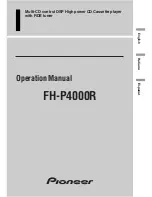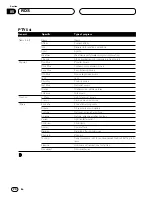En
10
04
Section
Tuner
3 Press
BAND/ESC
to select a band
.
Press
BAND/ESC
until the desired band is dis-
played,
F1
,
F2
,
F3
for FM or
MW/LW
.
4 To perform manual tuning, press
2
or
3
with quick presses.
The frequencies move up or down step by step.
5 To perform seek tuning, press and hold
2
or
3
for about one second and release.
The tuner will scan the frequencies until a
broadcast strong enough for good reception is
found.
• You can cancel seek tuning by pressing either
2
or
3
with a quick press.
• If you press and hold
2
or
3
you can skip
broadcasting stations. Seek tuning starts as
soon as you release the buttons.
Note
• When the frequency selected is being broad-
cast in stereo the
STEREO
(
)
indicator will
light.