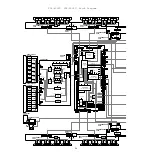(3/4)
SI-PG06003-A
Table 1
Model
Accessing Hours and P count meters
Photos/Screen
G2
PDP505HD
PDP502MX
Integrator mode: In standby mode, press "Menu" then
"Power" keys within 3 sec. In
"MENU" screen
---->
Select "OPTION 2" by pressing "DOWN" key 5X --->
"OPTION 2" screen
---> Record the number ---->
Press "MENU" key to exit
PDP433PU, PDP503PU
Service factory mode: In standby mode, turn off main
power switch (Bottom front left on Panel), push and
hold "Vol up" and "input keys" (in front of PDP), then
turn on main power switch. Press "DOWN" key once
"HOUR METER & P ON COUNTER" screen"
--->
Record the number ---> Press "Power" key to exit
G3
PRO800HD, PRO800HDI,
PRO1000HD,
PRO1000HDI, PDP4300
PDP503CMX, PDP433CMX
Service factory mode: In standby mode, press and
release "Menu", "Set", and "Power" keys on the remote
within 3 sec. Press "MUTING" key 5X -->
"INIT"
screen
--> Press "DOWN" key 5X -->
"HOURMETER
SET" screen
--> Press "SET" once --> Record the
number --> Press "SET" key 2X ---> Press "DOWN"
key once -->
"PULSEMETER SET" screen
--> Press
"SET" key once --> Record the number --> Press "SET"
key 2X --> Press "MENU" key to exit
PDP4304, PDP4314,
PDP5004, PDP5014,
PRO810HD, PRO1010HD
PDP504CMX,
PDP434CMX, PDP505CMX
Service factory mode: In standby mode, press and
release "Display" key, wait for 4 sec then press and
release "Left", "Up", "Left", "Right", "Power" keys within
6 sec. Press "DOWN" key 6X --->
"HOUR METER"
screen
---> Record the hour ---> Press "DOWN" key
2X --->
"P ON counter" screen
--> Record the number
---> Press "MENU" key to exit
G4
&
G5
PDP435PU, PDP505PU,
PDP434PU, PDP504PU,
PRO435PU, PRO505PU,
PDP4350SX, PDP5050SX,
PRO434PU, PRO504PU
Service factory mode: In standby mode, press and
release "Display" key, wait for 4 sec then press and
release "Left", "Up", "Left", "Right", "Power" keys within
6 sec. Press "DOWN" key 7X --->
"HOUR METER"
screen
---> Record the hour ---> Press "DOWN" key
3X ---->
"P ON COUNTER" screen
----> Record the
number ---> Press "MENU" key to exit
OPTION2
OSD : ON
BAUD RATE : 4800BPS
FULL MASK : OFF
FAN CONTROL : AUTO
TEMPERATURE :
HOUR METER : 01207HRS
2/17
Sensore Temp +50
Center Acultime 5 H 16
M
RESET OFF
Monitor Acultime 1900 H 13 M
RESET OFF
Pulse Acultime 7927
RESET OFF
INT #1-US-IN1-FF-2
HOURMETER SET
NOW DATA : 00853 H
SET DATA : 0000 H
INT #1-US-IN1-FF-2
PULSEMETER SET
NOW DATA : 00034. 02G
SET DATA : 00000. 00G
INFORMATION DTV-432-DIG-AHS
HOUR METER
00177H25M
INFORMATION DTV-432-DIG-AHS
P ON COUNTER
00000707 TIMES
9
Summary of Contents for Elite PRO-506PU
Page 2: ......
Page 8: ... 2 4 SI PG06003 A Warranty Claim Example 8 ...
Page 14: ...14 Quick Reference G 3 to G 8 Power Down Shut Down Trap Switch Reset Service Remotes ...
Page 23: ...23 Models PDP433PU PDP503PU Block Diagrams Shut Down Power Down Diagnosis ...
Page 30: ...30 Models PDP433CMX PDP503CMX PDP4300 PRO800HD HDI PRO1000HD HDI ...
Page 31: ...31 Block Diagrams Basic Service Factory Mode Shut Down Power Down Diagnosis ...
Page 48: ...48 Models PDP434CMX PDP504CMX PDP505CMX PDP4304 PDP4314 PDP5004 PDP5014 PRO810HD PRO1010HD ...
Page 49: ...49 Block Diagrams Operation LED Statuses Power Down Shut Down Diagnosis ...
Page 72: ...72 Models PDP436PU PDP506PU PRO436PU PRO506PU ...
Page 73: ...73 Block Diagrams Operation LED Statuses Shut Down Power Down Diagnosis System Reset ...
Page 82: ...82 Models PDP4270HD PDP4271HD PDP5070HD PDP5071HD PDP6070HD PDP6071HD PRO507PU PRO607PU ...
Page 87: ...87 Models PDP6070HD PDP6071HD PRO607PU Block Diagrams on the next two pages ...
Page 120: ...120 Scan IC Troubleshooting Blue Glue Removal IC Removal ...
Page 121: ......
Page 142: ...142 ...