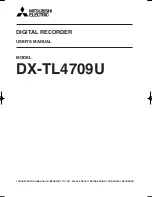DVR-520H-S
85
5
6
7
8
5
6
7
8
C
D
F
A
B
E
• Subscreen 1: Result of error-rate measurement
ERR RATE
: x.xe-x/
While the first screen shown above is displayed, press the DIG/ANA key to enter the subscreen shown below.
Note:
Each time the DIG/ANA key is pressed, the display changes between the first screen and its subscreen.
Note:
Be sure to start playback after displaying this subscreen
to calculate the error rate.
• Subscreen 2: HDD information
HDD Info
Life Time: 87599h 09m 05s
Table 1: HDD data indications according to various HDD connection statuses
HDD identification conditions
Example of HDD data
to be displayed
Remarks
Failure in physical identification of HDD
(no connection, defective HDD, interface error)
Blank space
Physical identification of HDD possible, but not identified
WDC 10234564 # 80
"#" is displayed as HDD identification error
Physical identification of HDD possible, HDD identified,
but failure in logical formatting
WDC 10234564 ! 80
"!" is displayed as HDD identification error
Physical identification of HDD possible, HDD identified,
and correct logical formatting (HDD correctly identified)
WDC 10234564 80
• How the data on cumulative HDD-on time are processed in memory
Storage place:
Backup SRAM, Flash ROM
Timing of referring to the data on cumulative HDD-on time:
When the power is turned on, the backup SRAM is referred to
regarding the data on cumulative HDD-on time, and the data are stored in the RAM. If referring to the backup SRAM fails, the flash
ROM is referred to.
Timing of updating the data on cumulative HDD-on time:
While the HDD is on, the data on cumulative HDD-on time in the RAM
is updated every 3 seconds, and every time updating is executed the data are stored in the backup SRAM. When the power is turned off,
the data are stored in the flash ROM.
How to clear the data on cumulative HDD-on time
Backup SRAM:
When the HDD Identification Setting is performed, the data on cumulative HDD-on time are automatically cleared.
The HDD Identification Setting is automatically performed when the CPRM setting is performed on the CPRM setting screen (to
display the CPRM setting screen, press the ESC then the STEREO keys).
Notes: The data on cumulative HDD-on time are not cleared when resetting to factory-preset values is performed.
The data on cumulative HDD-on time are not cleared when the system-control computer software is downloaded.
Flash ROM:
The data on cumulative HDD-on time cannot be cleared (they are not cleared even if resetting to factory-preset values is
performed or if the system-control computer software is downloaded).
Note: The data on cumulative HDD-on time in the flash ROM can be cleared if you clear the data in the backup SRAM following the
above-mentioned procedures then turn off the power of the unit, because the data in the backup SRAM are stored in the flash
ROM when the power is turned off.
Cumulative HDD-on time
During playback in VR mode, the average error rate of the past 10 VOBUs is displayed, and during playback in DVD-Video or
Video mode, the average error rate of the past 256 sectors is displayed. During playback in VR mode, the rotation rate of the
drive (/: normal speed, no display = double speed) is also displayed.
Summary of Contents for DVR-520H-S
Page 7: ...DVR 520H S 7 5 6 7 8 5 6 7 8 C D F A B E ...
Page 21: ...DVR 520H S 21 5 6 7 8 5 6 7 8 C D F A B E ...
Page 24: ...DVR 520H S 24 1 2 3 4 1 2 3 4 C D F A B E 3 3 TUNB ASSY A IF IF IF T PIF PIF T SIF SIF SIF ...
Page 44: ...DVR 520H S 44 1 2 3 4 1 2 3 4 C D F A B E 3 13 SDEB ASSY CN402 B 2 3 G CN403 SIF ...
Page 119: ...DVR 520H S 119 5 6 7 8 5 6 7 8 C D F A B E Block Diagram ...