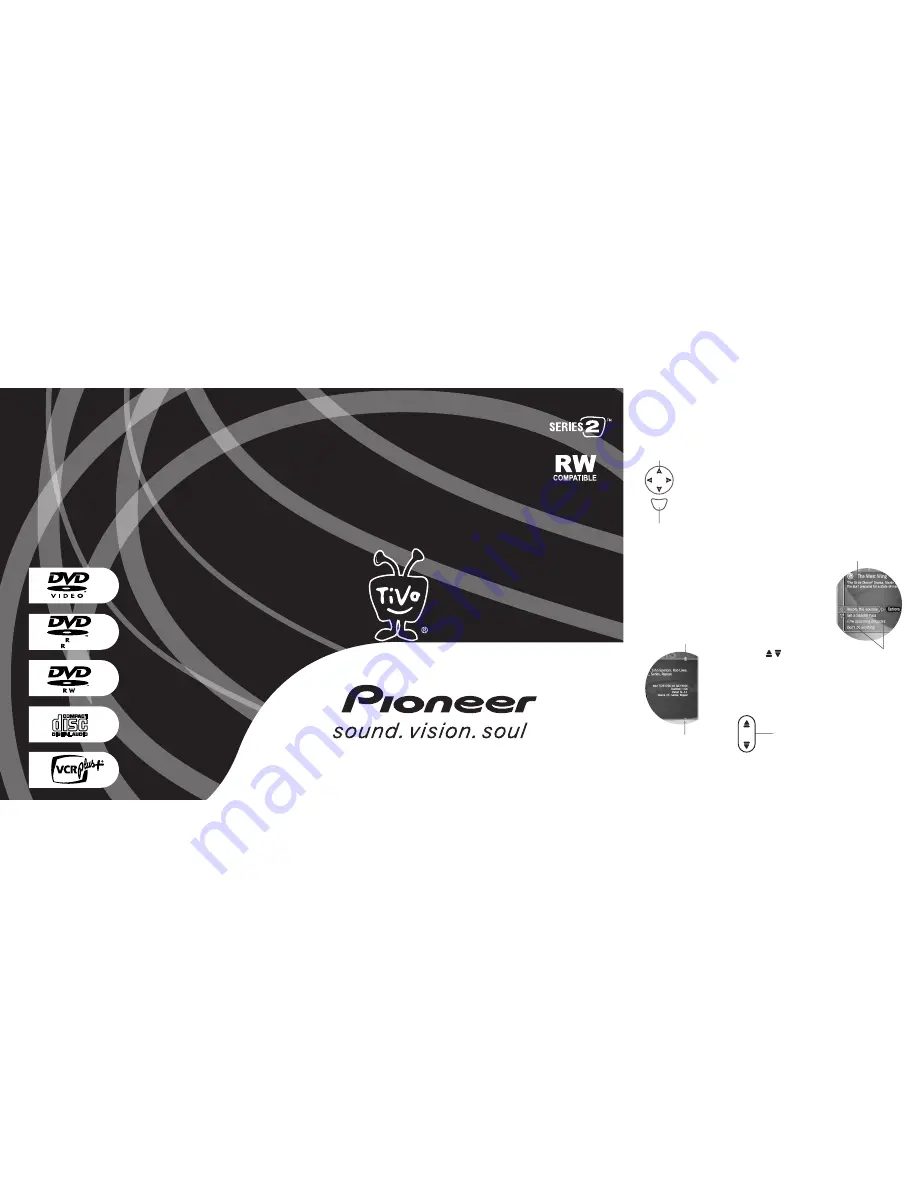
SDOC-00076-000 Rev. A
Installation Guide
We are dedicated to providing you with quality support and customer service. If you
have questions or difficulties, we would like to hear from you.
TROUBLESHOOTING
Check the Troubleshooting section of this document and of the
Installation Guide
that came with
your Recorder.
CONTACT CUSTOMER SUPPORT
Should this Recorder require service in the U.S.A. and you wish to locate the nearest Pioneer Authorized
Independent Service Company, or if you wish to purchase replacement parts, operating instructions,
service manuals, or accessories, please call the number shown below.
1-800-421-1404
Please do not ship your Recorder to Pioneer without first calling the Customer Support Division at the
above listed number for assistance.
Pioneer Electronics (USA) Inc.
Customer Support Division
P.O. BOX 1760, Long Beach
CA 90810-1760, U.S.A.
To upgrade to TiVo Plus
™
service, visit
www.tivo.com/upgrade
. For questions about TiVo Plus service,
visit
www.tivo.com/support
.
PIONEER CORPORATION
4-1, Meguro 1-Chome, Meguro-ku, Tokyo 153-8654, Japan
PIONEER ELECTRONICS (USA) INC.
P.O. BOX 1540, Long Beach, California 90810-1540, U.S.A. TEL: (800) 421-1404
User’s Guide
P
io
ne
er
D
VD
R
ec
or
de
r w
ith
T
iV
o
®
U
se
r’s
G
uid
e
Register your Recorder at
www.pioneerelectronics.com
VRB1323-A
4.7
You use the TiVo service by choosing items from simple
menus. To select an item, use the remote control’s arrow
buttons to move the highlight bar onto the item you want,
then press SELECT.
Select
Select
Arrow Buttons
Two Types of Arrows:
The TiVo Menus and the Remote Control
The arrows that appear beside or near the highlight
bar show possible directions. For example: on this
screen, you could press the RIGHT arrow to highlight
Options or the DOWN arrow to highlight Get a
Season Pass.
Highlight Bar
Arrows Near
Highlight Bar
When you see page up or page
down arrows ( ) at the top
or bottom of a screen (or a list),
press the CHAN UP/DOWN
button to jump to more items
an entire page at a time.
Page Up Arrow
Page Down Arrow
Chan Up/Down
Button
Chan
Page
Summary of Contents for DVD Recorder with TiVo
Page 3: ...Pioneer DVD Recorder with TiVo ...
Page 9: ...1 CHAPTER Guided Setup TiVo Basic 2 Completing Guided Setup 3 ...
Page 28: ...20 C h a p t e r 2 T h e B a s i c s i n 5 S h o r t T o u r s ...
Page 54: ...46 C h a p t e r 4 P l a y i n g D V D s a n d C D s ...
Page 78: ...70 C h a p t e r 5 M e s s a g e s S e t u p ...
Page 102: ...94 C h a p t e r 6 F e a t u r e s o f T i V o P l u s ...
Page 125: ...9 CHAPTER Troubleshooting Customer Support 118 Troubleshooting 119 ...
Page 154: ...146 C h a p t e r 9 T r o u b l e s h o o t i n g ...
Page 172: ...P r i v a c y a n d S e r v i c e 164 C h a p t e r 1 0 ...
Page 173: ...APPENDIX A Linux Information Linux Source Notice 166 GNU General Public License 166 ...
Page 179: ...Index ...
















