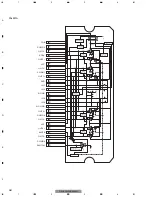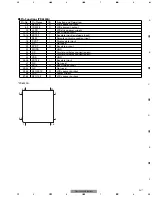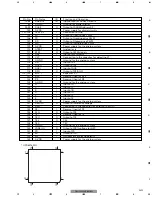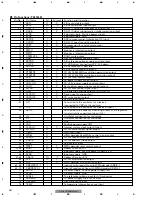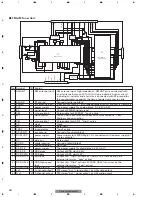68
1
2
3
4
1
2
3
4
F
E
D
C
B
A
DEH-P3500MP/XM/EW
Fixing the Front Panel
If you do not operate the Detaching and Replacing the Front Panel Function, use the supplied fixing screws
and fix the front panel to this unit.
1. Attach the holders to both sides of the front panel.
2. Replace the front panel to the unit.
3. Flip the holders into upright positions.
4. Fix the front panel to the unit using fixing screws.
Fixing screw
Holder
CND1249
Holder
CND1250
BPZ20P060FZK
Summary of Contents for DEH-P3500MP
Page 5: ...5 5 6 7 8 F E D C B A 5 6 7 8 DEH P3500MP XM EW 1 SPECIFICATIONS ...
Page 6: ...6 1 2 3 4 1 2 3 4 F E D C B A DEH P3500MP XM EW 2 EXPLODED VIEWS AND PARTS LIST 2 1 PACKING ...
Page 8: ...8 1 2 3 4 1 2 3 4 F E D C B A DEH P3500MP XM EW 2 2 EXTERIOR ...
Page 20: ...20 1 2 3 4 1 2 3 4 F E D C B A DEH P3500MP XM EW 3 3 KEYBOARD UNIT C C KEYBOARD UNIT CAW1757 ...
Page 31: ...31 5 6 7 8 F E D C B A 5 6 7 8 DEH P3500MP XM EW ...
Page 34: ...34 1 2 3 4 1 2 3 4 F E D C B A DEH P3500MP XM EW A A TUNER AMP UNIT 1 1 IC Q ...
Page 35: ...35 5 6 7 8 F E D C B A 5 6 7 8 DEH P3500MP XM EW A SIDE B 1 ...
Page 66: ...66 1 2 3 4 1 2 3 4 F E D C B A DEH P3500MP XM EW 8 OPERATIONS ...
Page 67: ...67 5 6 7 8 F E D C B A 5 6 7 8 DEH P3500MP XM EW ...