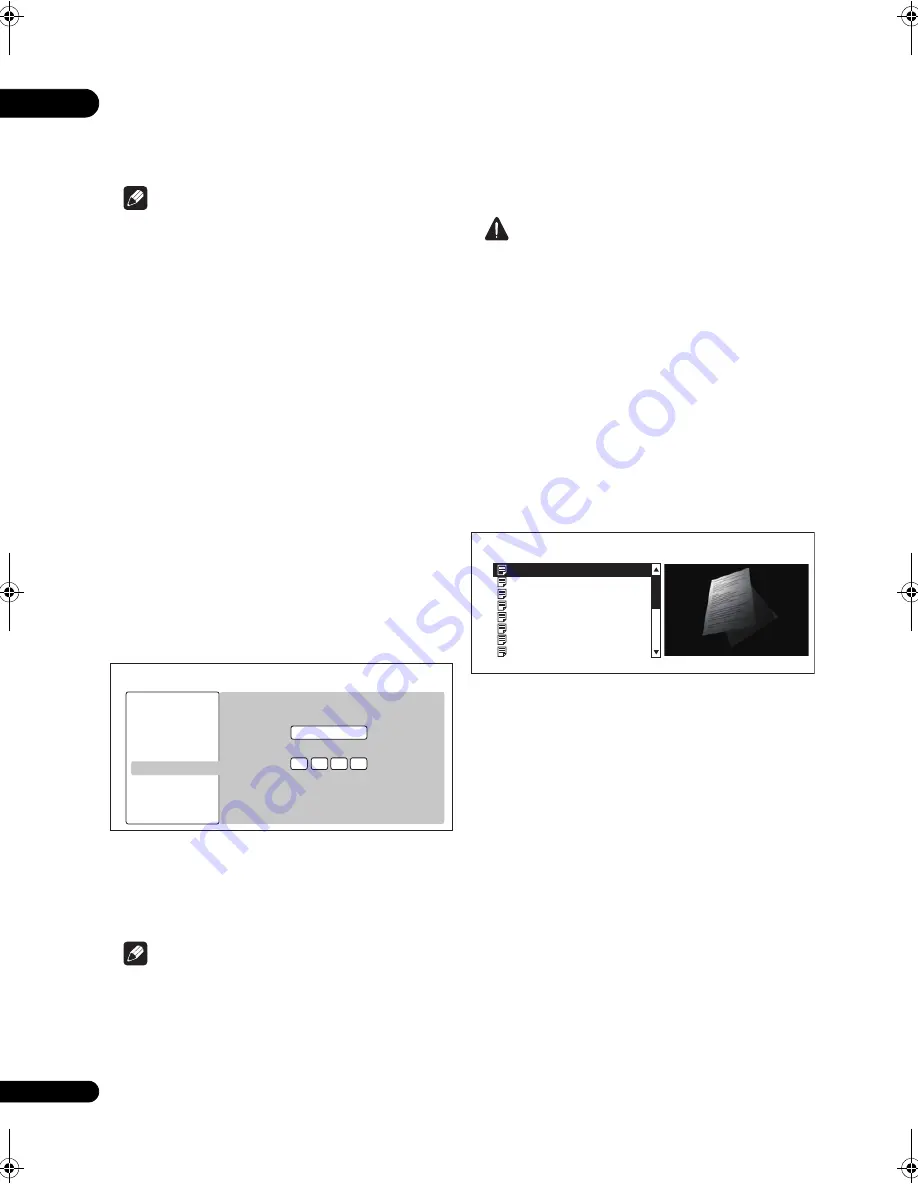
06
42
En
The MAC add
r
ess, IP add
r
ess, subnet mask, default
gateway and DNS se
r
ve
r
(
pr
ima
r
y and seconda
r
y)
settings a
r
e dis
p
layed.
When
Auto Set IP Address
is set to
On
, the values
obtained automatically a
r
e dis
p
layed.
Note
• “0.0.0.0” is dis
p
layed when each IP add
r
ess has not
been set.
Testing the network connection
Select and set Network
Connection Test
Start.
Use
/
to select, then
pr
ess
ENTER
.
“Netwo
r
k connection test com
p
leted successfully.” is
dis
p
layed once the test is com
p
leted. If any othe
r
message is dis
p
layed, check the connections and/o
r
settings (
p
ages 17 and 41).
Changing to other language at
language setting
1
Select and set Language.
Use
/
to select, then
pr
ess
ENTER
.
2
Select and set Audio Language, Subtitle
Language or BDMV/DVD-Video Menu Lang.
Use
/
to select, then
pr
ess
ENTER
.
3
Select and set Other.
Use
/
to select, then
pr
ess
ENTER
.
4
Change the language.
Use
/
to change, then
pr
ess
ENTER
.
• The language can also be changed using the numbe
r
buttons. Use
/
to move the cu
r
so
r
to
Number
,
use the numbe
r
buttons (0 to 9) to in
p
ut the numbe
r
,
then
pr
ess
ENTER
. Refe
r
to
Language Code Table and
Country/Area Code Table
on
p
age 47.
Note
• If a language not
r
eco
r
ded on the BD/DVD is set, one
of the
r
eco
r
ded languages is automatically selected
and
p
layed.
Erasing data that has been added to
BDs and application data
Use this
pr
ocedu
r
e to e
r
ase data that has been added to
BDs (data downloaded with the BD-LIVE function and
data used with the BONUSVIEW function) and
a
pp
lication data.
Caution
• Some time is
r
equi
r
ed to e
r
ase the data.
• Do not un
p
lug the
p
owe
r
co
r
d while data is being
e
r
ased.
• This o
p
e
r
ation does not wo
r
k when a disc is loaded.
1
Select and set Data Management.
Use
/
to select, then
pr
ess
ENTER
.
2
Select and set the erase menu.
Use
/
to select, then
pr
ess
ENTER
.
• Individual/Shared Data Erase
Use this
pr
ocedu
r
e to select and e
r
ase data
downloaded with the BD-LIVE function and data used
with the BONUSVIEW function (
p
age 8).
Select
Next Screen
, then
pr
ess
ENTER
. The list
sc
r
een a
pp
ea
r
s.
When a disc name is selected, the data downloaded
with the BD-LIVE function and data used with the
BONUSVIEW is e
r
ased.
When
Shared Data
is selected, all the data
downloaded with the BD-LIVE function and not
associated to discs is e
r
ased.
Use
/
to select the data to be e
r
ased, then
pr
ess
ENTER
.
• Application Data Erase
Use this
pr
ocedu
r
e to e
r
ase BD-ROM a
pp
lication data
(high sco
r
es of games, bookma
r
ks data, etc.).
Select
Start
, then
pr
ess
ENTER
.
• Storage Format
Use this
pr
ocedu
r
e to fo
r
mat the sto
r
age in which the
data downloaded with the BD-LIVE function and data
used with the BONUSVIEW function is sto
r
ed
(
p
age 8).
When this is done, all the data on the external
storage device is erased.
Select
Start
, then
pr
ess
ENTER
.
3
Select Yes, then press ENTER.
Use
/
to select, then
pr
ess
ENTER
.
Number
Audio Language
Initial Setup
BD PLAYER
Language
Video Out
Audio Out
HDMI
Network
Language
Playback
Data Management
Setup Navigator
English
0
5
1
4
Individual/Shared Data Erase
BD PLAYER
15 items
Shared Data
Disc Name 1
Disc Name 2
Disc Name 3
Disc Name 4
Disc Name 5
Disc Name 6
Disc Name 7
LX52_VXJ5_IBD_EN.book 42 ページ 2009年3月3日 火曜日 午後7時29分






























