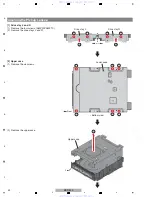44
BDP-320
1
2
3
4
A
B
C
D
E
F
1
2
3
4
8. EACH SETTING AND ADJUSTMENT
8.1 NECESSARY ADJUSTMENT POINTS
8.2 FIRMWARE UPDATE
Mechanical
point
Mechanical
point
[1] Exchan
g
e Parts of Mechanism Assy
Note :
Be s
u
re to
u
pdate the firm
w
are
b
efore starting adj
u
stments or settings.
If yo
u
do not, the screen for the s
ub
seq
u
ent settings
w
ill not
b
e displayed.
[2] Exchan
g
e PCB Assy
When
Adjustment Points
When
Adjustment Points
Exchange the DRI
V
E ASSY
Exchange
MAI
N
ASSY
N
one
N
one
Electric
point
3.
ID
N
UMBER and DATA SETTI
N
G
2.
MODEL SETTI
N
G*
1.
FIRMWARE UPDATE
Electric
point
3.
ID
N
UMBER and DATA SETTI
N
G
2.
MODEL SETTI
N
G
1.
FIRMWARE UPDATE
*Note :
After the DRI
V
E Assy is replaced, a region code m
u
st
b
e
w
ritten in it,
b
y accessing from
the MODEL Setting screen (ESC, AMO
N
, then TEST).
Writin
g
of a re
g
ion code can be done only once.
the power cable or press the standby button until the unit switches into standby mode.
Update Procedure
After the DRI
V
E or MAI
N
Assy is replaced,
b
e s
u
re to
u
pdate the firm
w
are
b
efore starting any adj
u
stment/setting.
u
nit.
bu
tton to s
w
itch the
u
nit on.
bu
tton to open the disctray.
4. Place an UPDATE disc on the tray.
bu
tton on the front panel to
b
egin the application
u
pdate.
* FL display indicates "DL OK" and the
u
nit a
u
tomatically s
w
itches into stand
b
y
w
ith the tray opening.
pdate time takes 5 to 30 min
u
tes, it changes depending on the
v
ersion.
6. Remo
v
e the UPDATE disc from the tray.
7. Press the "STA
N
DBY/O
N
"
bu
tton to s
w
itch the
u
nit on, and check if FL display indicates "DL OK".
The
u
pdate is completed if FL display indicates "DL OK".
Note :
If firm
w
are
u
pdating is not performed after the MAI
N
Assy is replaced,
no
image
may
b
e displayed on the screen.
www. xiaoyu163. com
QQ 376315150
9
9
2
8
9
4
2
9
8
TEL 13942296513
9
9
2
8
9
4
2
9
8
0
5
1
5
1
3
6
7
3
Q
Q
TEL 13942296513 QQ 376315150 892498299
TEL 13942296513 QQ 376315150 892498299