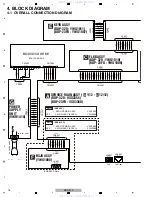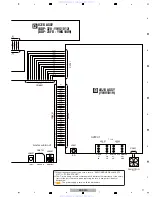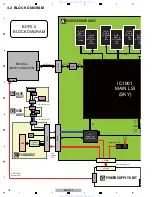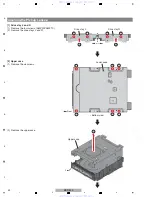30
BDP-320
1
2
3
4
A
B
C
D
E
F
1
2
3
4
BDP-320/UXJCA
ESC
[2] OUTLINE OF SERVICE MODE
1. Overview
On Ser
v
ice Indication screens, data that are retained
b
y the System Controller are displayed
w
ith the aid of the remote
control
u
nit for ser
v
ice (GGF1067). (
N
ot for
u
se
b
y general
u
sers)
The maxim
u
m display area for on-screen displays is 64 one-
b
yte characters (
w
idth
w
ise) × 17 lines (length
w
ise).
2. How to Operate
To display indications for ser
v
icing,
u
se the remote control
u
nit for ser
v
ice.
• How to enter Service Indication mode
Inp
u
t of the follo
w
ing keys is accepted
b
oth in
N
ormal Start
u
p mode and Ser
v
ice mode.
(1) Witho
u
t any GUI displayed, press the ESC key.
v
ice Indication mode is gi
v
en
b
elo
w
.
To exit any screen, press the [ESC] key.
*1 Set the OSD Filter to O
N
w
hen a symptom s
u
ch as greeking is generated
w
hile a monitor from a man
u
fact
u
rer other
than Pioneer is connected (initial setting: OFF). For details, see “[4] OSD FILTER SETTI
N
G.”
(2) Then press the DISP key. The 1st screen (
v
ersion data, etc.) is displayed.
(3) To shift to a s
ub
seq
u
ent screen, press the corresponding key:
2 key : 2nd screen: Error rate meas
u
rement 2 (for contin
u
o
u
s play
b
ack)
3 key : 3rd screen: ATA/ATAPI DEBUG OSD
• How to exit Service Indication mode
Press the ESC key.
• How to shift between screens
To shift to the next screen, press the DISP key. To shift to the pre
v
io
u
s screen, press the CX key.
• How to shift between subscreens
To shift to the next s
ub
screen, press the DIG/A
N
A key. To shift to the pre
v
io
u
s s
ub
screen, press the TEST key.
1st screen (
v
ersion data, etc.)
V
ersion Data
screen
(Press [ESC] key
then [DISP] key.)
Error Rate
Meas
u
rement
2 screen
(for contin
u
o
u
s
play
b
ack)
ATA/ATAPI
DEBUG OSD
command history
(ALL)
N
A] key.
Initial screen
Initial screen
Press [TEST] key.
Press [TEST] key.
Press [2] key.
Press [DISP] key.
Press [CX] key.
Press [DISP] key.
Press [CX] key.
Press [3] key.
Initial screen
www. xiaoyu163. com
QQ 376315150
9
9
2
8
9
4
2
9
8
TEL 13942296513
9
9
2
8
9
4
2
9
8
0
5
1
5
1
3
6
7
3
Q
Q
TEL 13942296513 QQ 376315150 892498299
TEL 13942296513 QQ 376315150 892498299