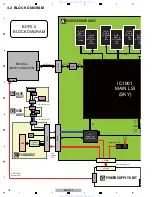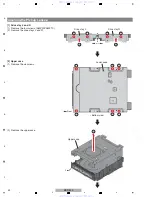32
BDP-320
1
2
3
4
A
B
C
D
E
F
1
2
3
4
While a monitor from a man
u
fact
u
rer other than Pioneer is connected, symptoms s
u
ch as greeking and improper
v
ideo
display may
b
e generated. In s
u
ch a case, set the OSD FILTER to O
N
in OSD FILTER SETTI
N
G mode then check the
v
ideo
display. The initial setting of OSD FILTER is OFF.
N
ormally, set it to OFF.
To enter this mode, press the [ESC] then [DISP] keys to display the ser
v
ice screen.
Then press the [DIG/A
N
A] key once to s
w
itch to the OSD Filter Setting screen.
Inp
u
t of the a
b
o
v
e keys are accepted
b
oth in
N
ormal Start
u
p mode and Checker mode.
• OSD FILTER SETTING screen
Key operations of the OSD FILTER SETTING screen
Key
Operation
Settin
g
value
(*: Default)
Remarks
1
OSD FILTER SETTI
N
G
v
al
u
e O
N
OFF
[initial setting :
OFF]
* Use the remote control
u
nit for ser
v
ice for key operation.
* A setting
b
ecomes
v
alid as soon as it is set. The setting
v
al
u
e
w
ill
b
e stored in non
v
olatile memory, as
w
ith the setting
v
al
u
es of the main
u
nit. Therefore, the changed setting
v
al
u
e
w
ill
b
e retained
u
pon the next po
w
er-on.
* A
b
o
u
t factory preset
• If the ESC then CLEAR keys are pressed ("
N
o po
w
er off" command) for factory presetting, the setting
w
ill
b
e reset to
• If the STOP and POWER keys on the main
u
nit are pressed sim
u
ltaneo
u
sly for factory presetting, the c
u
rrent setting
[4] OSD FILTER SETTING
[<x3], [x3>]
For s
w
itching the OSD FILTER SETTI
N
G
b
et
w
een O
N
or OFF
OFF/O
N
( * )
[<x3]: To set the OSD Brightness Filter to OFF
[x3>]: To set the OSD Brightness Filter to O
N
[ESC]
For clearing data or exiting the c
u
rrent mode
−
−
1
www. xiaoyu163. com
QQ 376315150
9
9
2
8
9
4
2
9
8
TEL 13942296513
9
9
2
8
9
4
2
9
8
0
5
1
5
1
3
6
7
3
Q
Q
TEL 13942296513 QQ 376315150 892498299
TEL 13942296513 QQ 376315150 892498299