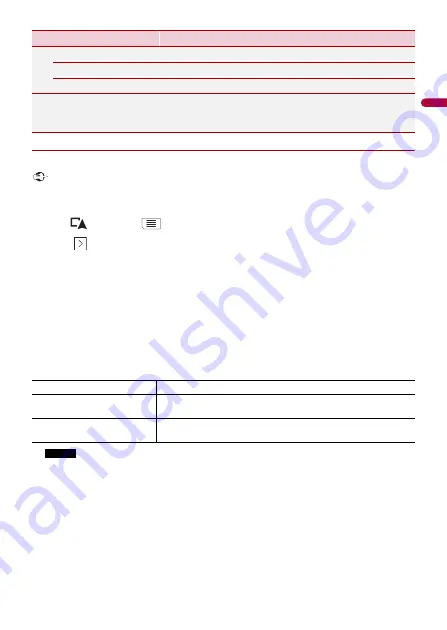
- 56 -
En
g
lis
h
▶
Setting the alert point warnings
You can set an alert for the different alert point categories, individually.
Important
The warning for road safety cameras (like speed cameras) is disabled when you are in certain countries
where warnings for road safety cameras are prohibited. However, you are fully responsible for ensuring
that this feature is legal in the country where you intend to use it.
1
Press
then touch
.
2
Touch
, and then touch [Settings].
3
Touch [Warnings].
4
Touch [Alert Points].
5
Touch [Alert Point Warnings] to turn it on.
6
Touch the item you want to set from [Alert Types] or [Speed Camera Types].
7
Touch any of the items to change the setting.
8
Touch [Warning Type] and then touch one of the options.
NOTE
If you select [Audio and Visual] in the warning type setting, you can change the reception timing of
the audio alert. If you select [Only When Speeding], the audio alert is only played when you exceed
the given speed limit. If you select [When Approaching], the audio alert is always played when
approaching one of these alert points. In order to draw your attention, the alert is different when
you exceed the speed limit.
[Alert Point Warnings]
Set to on to enable to adjust a variety of alert warnings.
[Alert Types]
Set the type of alert point.
[Speed Camera Types]
Set the type of speed camera.
[Warning Road Signs]
Touch this key to turn on or off warnings and to set the
distance from the hazard to receive the warning at. These
can be set individually for the different warning types.
[Disabled]
The system does not warn you of the alert points for this category.
[Visual]
You will receive a visible warning while you are approaching the
points in this category.
[Audio and Visual]
You will receive audible and visible warnings while you are
approaching the points in this category.
Menu Item
Description






























