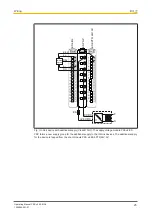Installation
Operating Manual PSS u2 ES 4IOL
1004880-EN-01
19
7.2
Inserting and removing an electronic module
Please note:
}
Backplane must be installed first.
}
Electronic modules may only be plugged or unplugged if the terminal block has been
removed first.
}
The mechanics of the electronic modules are designed for 20 plug in/out cycles.
}
On electronic modules with outputs, the terminal block may only be inserted and re-
moved when the load is switched off. Unforeseeable error reactions may be triggered if
modules are inserted and removed under load.
7.2.1
Inserting an electronic module
1. Insert the electronic
module into the suspen-
sion lug on the back-
plane.