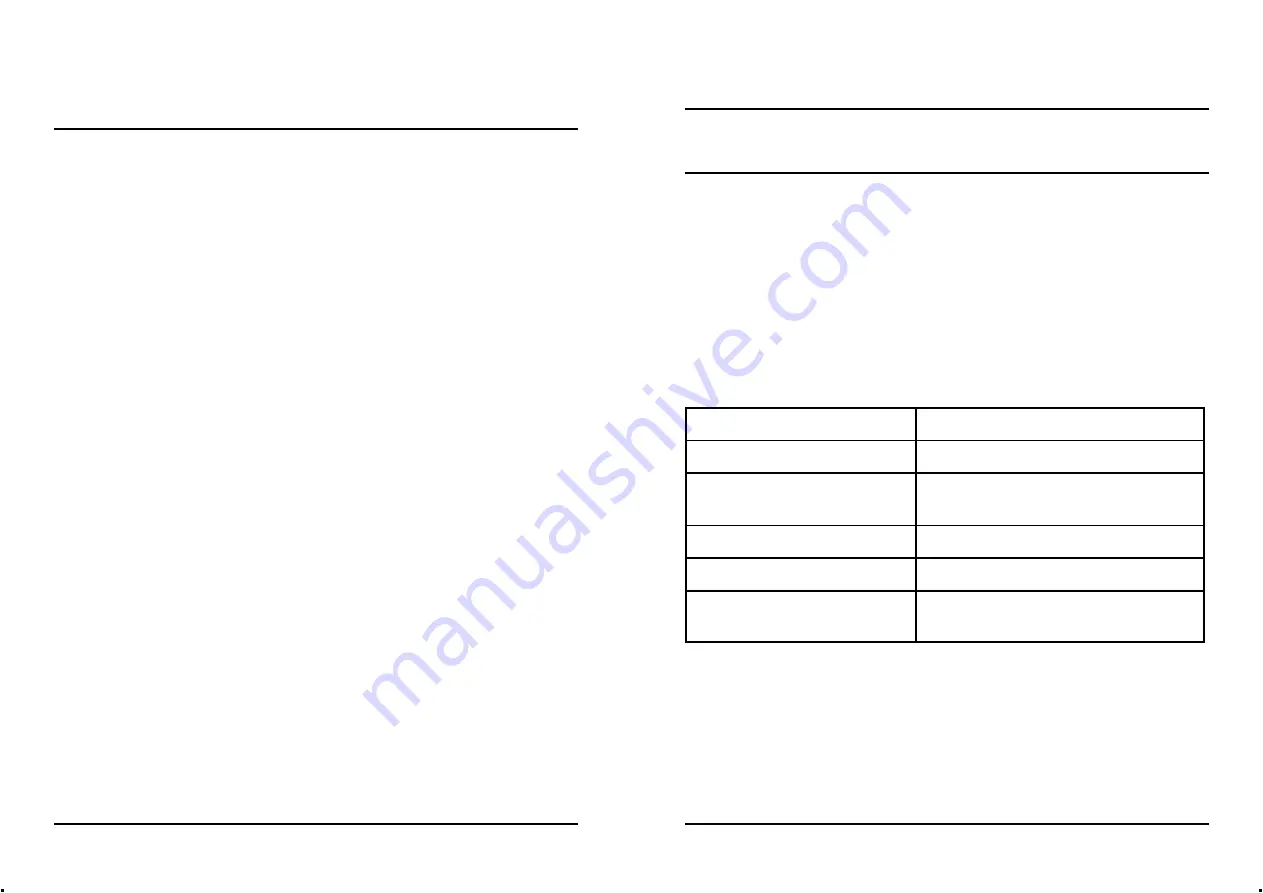
pico ADC-200
installation guide
Version 2.2
Page 7
1.6 Operation
To use the ADC-200, you should connect the D-connector on the ADC-
200 to the printer port on your computer using the cable provided. Next,
connect DC power by plugging the power adaptor into a mains socket
and plugging the DC power jack into the socket on the ADC-200. The
red light should now be on, showing the unit is powered.
The ADC-200 has the same connectors as an oscilloscope, so you can
use standard oscilloscope probes. The input impedance is also the same,
so the x10 function on a scope probe works correctly.
There is a switch next to each BNC connector (ADC200-20 only): with the
switch down, the ADC-200 can measure DC voltages on the BNC next
to it. With the switch up, it measures only AC voltages.
The BNC connector labelled 'E' has two functions; in normal use it is the
external trigger input and accepts a TTL compatible input signal. This
connector can also be used as a simple (squarewave) generator. This
signal generator can be used to compensate x10 scope probes.
To check that the unit is working, start up the PicoScope program.
PicoScope should now display the voltage that you have connected. If
you are using scope probes, when you touch the scope probe tip with
your finger, you should see a small 50Hz mains signal on the screen.
pico ADC-200
installation guide
Page 8
Version 2.0
2 Français
2.1 Introduction
L'ADC-200 est un convertisseur analogique-numérique rapide doté de
deux voies d'entrée et de gammes d'entrée commandées par logiciel. Il
peut être utilisé comme instrument virtuel avec les logiciels PicoScope
fournis, mais on peut également, dans le développement de programmes
personnels, se servir des logiciels des pilotes de l'ADC-200 pour le
recueil et l'analyse des données de l'unité.
Ce manuel traite des propriétés physiques et électriques de l'ADC-200.
Des informations complémentaires sont disponibles dans les
emplacements suivants:
Produit
Document
PicoScope pour DOS
PS.TXT
PicoScope pour Windows
Fichier Aide PicoScope pour
Windows
PicoLog
PL.TXT
PicoLog pour Windows
Fichier Aide PicoLog pour Windows
Pilotes de l'ADC200
Fichier Aide ADC200
ou ADC200.TXT (fichier texte)
Le disque de logiciels contient également un fichier « LISEZMOI »
renfermant toutes les informations qui n'étaient pas disponibles au
moment de la mise sous presse de ce manuel.




































