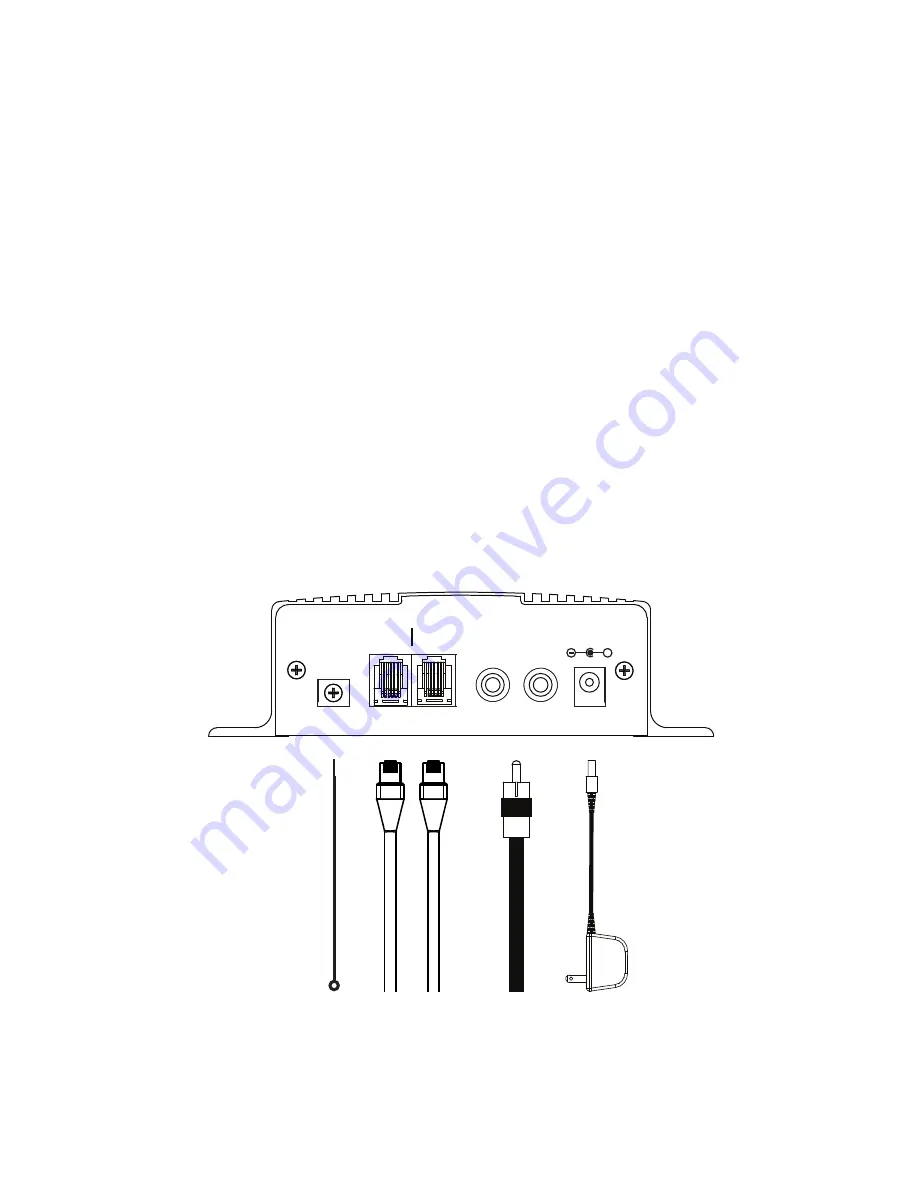
4
Installation:
The TELink should be installed using the following steps:
Step 1:
Wall or shelf mount the unit. Screws and rubber feet are supplied in the accessory kit.
Step 2:
If connecting to an amplifier make sure it is turned OFF for this part of the installation.
Step 3:
Connect the supplied grounding wire from the SURGE GND terminal to the buildings electrical ground.
Step 4:
Connect a RCA cable (supplied in the accessory kit) to the OUTPUT jack on the rear of the unit. Depending
upon the required impedance use either the 8Ω or 600Ω output RCA jack. Connect the other side to the MOH port
on the phone system, PA system or speaker.
Step 5:
Connect the incoming line to the LINE IN then connect the LINE OUT to a PHONE, FAX or KSU.
Step 6:
Attach the included power pack to a wall or power strip receptacle, then attach the other end to the jack on
the rear of the unit labeled 12VDC.
Step 7:
If any amplifiers were turned OFF during installation then turn them back ON now.
Step 8:
Adjust the volume level (while on hold) using up and down VOLUME buttons on the front of the unit.
Depending upon the application either call into the phone system and be placed on hold OR listen to the PA
systems speakers to fine tune volume. If volume controls are locked then the servicing dealer may need to assist
with this step.
Wiring Diagram
SURGE
GND
LINE
IN
600Ω
MADE IN USA
8Ω
12VDC
500mA
+
OUTPUT
LINE
OUT
Incoming
Telco Line
Phone, Fax or KSU
To MOH or P
A
System
(Use 8Ω or 600Ω)
Building Ground








