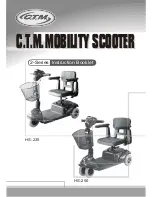01_04
Press and hold the
MODE
button to enter 'hours' setting mode. The values flash to
confirm that the setting mode is active. Each time the
MODE
button is pressed briefly
increases the hours value by one.
01_05
After setting the hours value, press and hold the
MODE
button to enter 'minutes' set-
ting mode. The values flash to confirm that the setting mode is active. Each time the
MODE
button is pressed briefly increases the minutes value by one.
After setting the minutes value, press and hold the
MODE
button to exit clock setting
mode.
If no buttons are pressed within 5 seconds, the clock setting mode is exited automat-
ically.
CAUTION
FOR SAFETY, THE CLOCK SETTING FUNCTION IS ONLY AVAILABLE AT A VE-
HICLE SPEED OF 0 KM/H.
12
1 Vehicle
Summary of Contents for Vespa GTS 300 HPE 2019
Page 4: ...4...
Page 7: ...Vespa GTS 300 hpe Chap 01 Vehicle 7...
Page 8: ...Dashboard 01_01 01_01 8 1 Vehicle...
Page 10: ...01_02 A Speedometer 10 1 Vehicle...
Page 37: ...Vespa GTS 300 hpe Chap 02 Use 37...
Page 50: ...50 2 Use...
Page 51: ...Vespa GTS 300 hpe Chap 03 Maintenance 51...
Page 85: ...Vespa GTS 300 hpe Chap 04 Technical data 85...
Page 86: ...Data 04_01 04_01 86 4 Technical data...
Page 91: ...Vespa GTS 300 hpe Chap 05 Spare parts and accessories 91...
Page 94: ...94 5 Spare parts and accessories...
Page 95: ...Vespa GTS 300 hpe Chap 06 Scheduled maintenance 95...
Page 99: ...Vespa GTS 300 hpe Chap 07 Special fittings 99...
Page 101: ...101 7 Special fittings...
Page 102: ...102 7 Special fittings...