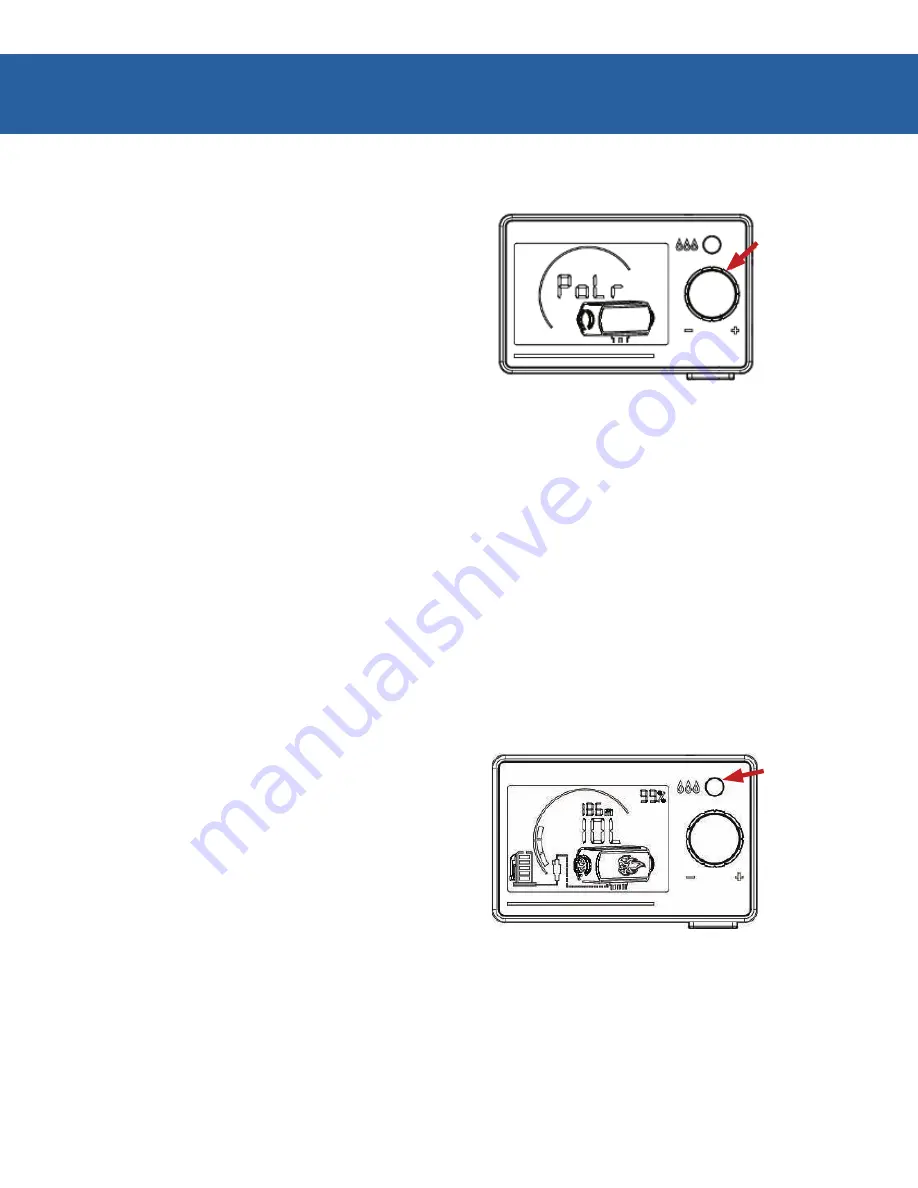
22
Operating Switch Instructions
Auxiliary Fuel Reservoir Monitor
Fuel System Priming
If an auxiliary fuel reservoir is used;
Operating Switch can monitor fuel levels to advise
when refueling is necessary.
Press and hold the Fuel Reservoir button to select a
5L, 8L or 10L reservoir.
Repeat to advance to the next selection.
Once selected, the Fuel Level gauge is reset to the
capacity selected.
To improve start ability on initial start-up, the PH41A
air heater has a fuel priming phase.
Press and hold the “Start / Stop” button and hold for
approximately 3 seconds.
Upon hearing an audible beep and “POLR” appearing
on the screen, release the “Start / Stop” button.
The heater will now enter into a Fuel Priming mode. It
will rapidly pulse 500 times then attempt a start up.
If the system is sufficiently primed before this 500
pulse count is completed, simply press and hold the
“Start / Stop” button to switch off the heater.
This process can be repeated as necessary.
To avoid flooding of the combustion chamber,
this process should only be used when priming is
required.
Auxiliary Fuel Reservoir Monitor:
If an auxiliary fuel reservoir is used;
Operating Switch can monitor fuel levels to
advise when refueling is necessary.
Press and hold the Fuel Reservoir button to select
a 5L, 8L or 10L reservoir.
Repeat to advance to the next selection.
Once selected, the Fuel Level gauge is reset to the
capacity selected.
Press & Hold
Press & Hold





























