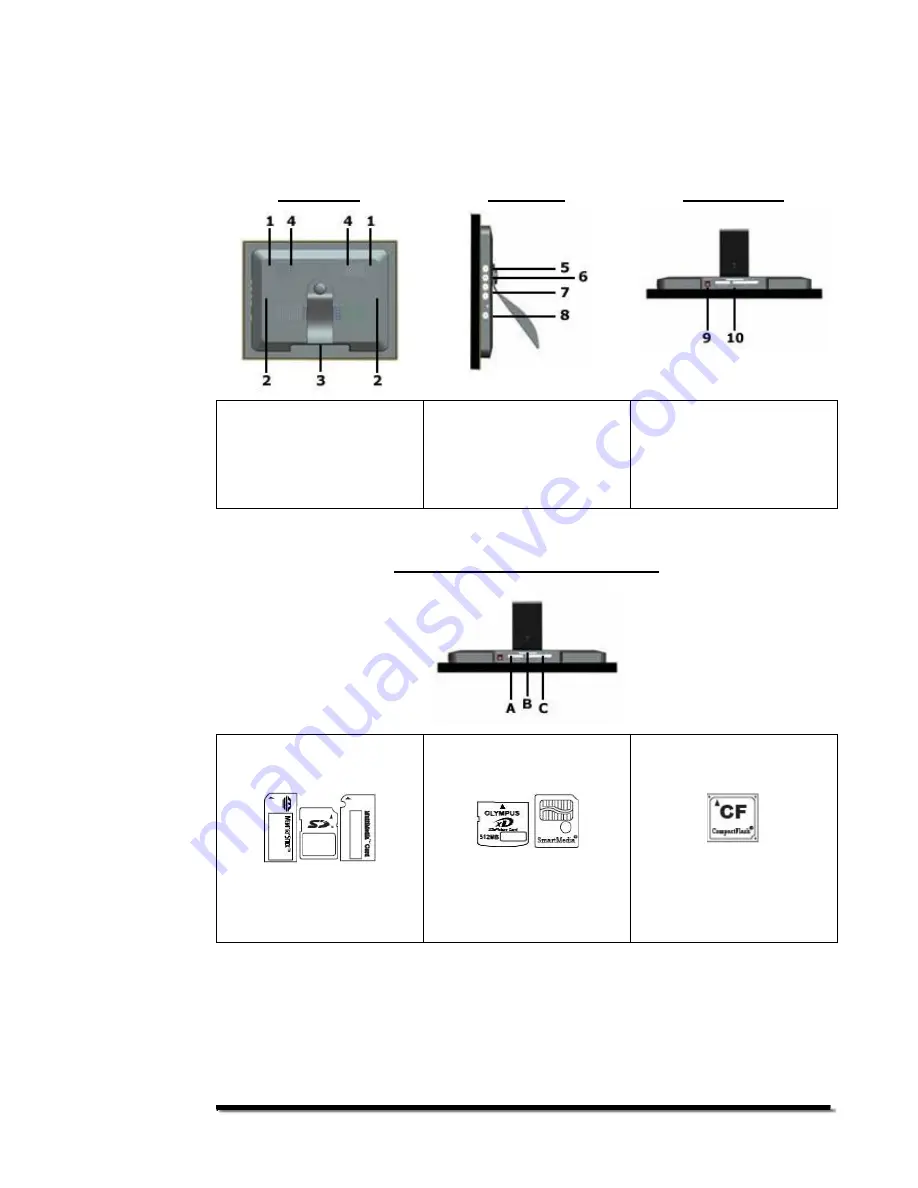
- 5 -
Product Overview
The following product views describe the location of the PhotoVu’s controls and
memory card slots on the PV1040.
Back View
Side View
Bottom View
1. Landscape Mounting Points
2. Portrait Mounting Points
3. Removable Stand
4. Integrated Speakers
5. Auto LCD Adjust
6. LCD Menu
7. Up/Down Arrows
8. Power
9. Power Connector
10. Memory Cards
Memory Card Slots - Bottom View
Slot A
MS/MS Pro/SD/MMC
When inserting these memory
cards, please make sure the
card’s label faces
toward
the
LCD display
Slot B
XD & Smart Media
When inserting these memory
cards, please make sure the
card’s label faces
away
from
the LCD display
Slot C
Compact Flash (CF) Type I
When inserting this memory
card, please make sure the
card’s label faces
toward
the
LCD display
Memory cards can ONLY be inserted one way.
If you find that the memory card
does not fit, please
do not force it
. Pull the memory card out and check to see that
you have the card in the proper position before you reinsert it. You can also try
turning the card around.













