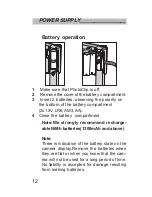25
HQ
48
0.5
Taking photos
TAKING PHOTOS _______________
Note:
You can also take photos when the
display is switched off. The display switches
off automatically if no button has been
pressed for more than the set time for auto
switch off (see “Switching on/of the display”,
page 13).
31).
If after the storring process »FLASH LIGHT RE-
QUIRED« appears on the screen and a long beep
is heard, it means that lighting is poor. Recom-
mendation: Set Flash in Auto mode (see page
1
Set the rotary switch to »
« operating mode.
2
Press »DSP« button to switch on the display.
3
Center the object on the display or in the
viewfinder and press the shutter release button.
A breef signal tone indicates the
start of capturing. During the stor-
ing process the red LED on the
back of the camera flashes. For
a few seconds the display
switches off, then briefly ap-
pears the last taken picture. The picture is stored
either in the internal memory or on the CF card, if
one is inserted.You can take next photos when
the green LED lights.