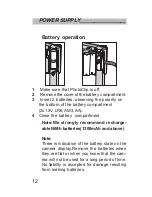17
8
Press »
5
/Vol+« or »
6
/Vol-« button to adjust
the field and then press »
:
« button.
The marker moves to the next field to be
adjusted.
9
Repeat this procedure until all fields are
correct.
10 Press »OK/REC« button to accept the changes.
11
Select »BACK« to exit.
Tones
1
Select SET mode by turning the rotary switch
to position »SET«.The Settings menu appears.
2
Press »
5
/Vol+« / »
6
/Vol-« button until
»Tones« is highlighted.
3
Use »
:
« / »
9
« button to set the
volume.
Save Settings
1
Select SET mode by turning the rotary switch
to position »SET«.The Settings menu appears.
2
Press »
5
/Vol+« / »
6
/Vol-«
button until »Save Settings« is
highlighted.
3
Press »OK/REC« button.
4
Press »
5
/Vol+« / »
6
/Vol-«
to select the settings you want to save and
confirm with »OK/REC« button.To exit press
»
9
«.
PREPARATION__________________