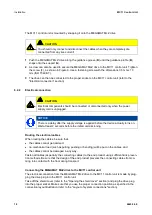MC11 Control Unit
Installation
66650 6.0
21
The pluggable power cord should be attached to the power socket (D) located on the rear of the
control unit.
1
Pull out the mains plug from the outlet.
CAUTION
You should only connect and disconnect the cables when they are completely dis-
connected from any live current!
2
Remove the cap (B) from the socket.
2
Plug the power plug from the power cord (C) into the socket.
3
Push the cap (B) onto the inserted plug until you hear the cap snap on.
After plugging the power plug into the power outlet,
NOTICE
There is a delay after the supply voltage is applied before the device actually turns on.
Wait at least 2 seconds before the initial commissioning.
6.2.4
Disconnecting the MC11 control unit
1
Pull out the mains plug from the outlet.
CAUTION
You should only connect and disconnect the cables when they are completely dis-
connected from any live current!
2
Open and remove the shield cover (refer to Figure 10).
2
Disconnect all connecting cables from the MC11 control unit.
3
Unscrew the screw, as shown in Figure 9.
4
Remove the MC11 control unit from the drive.