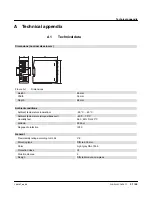Index
108147_en_00
PHOENIX CONTACT
B 3
Index
A
Areas of application..................................................... 10
D
Delivery state .............................................................. 10
Diagnostics indicators ................................................. 12
E
Error memory .............................................................. 26
I
IODD file ..................................................................... 16
IO-Link data storage.................................................... 29
M
Mounting ..................................................................... 15
Mounting location........................................................ 15
O
O-Link connection ....................................................... 16
Operating mode
independent .......................................................... 13
IO-Link................................................................... 13
P
Parameters
Device-specific ...................................................... 23
IO-Link-specific ..................................................... 22
Power supply .............................................................. 16
Programming lock ....................................................... 25
R
Removal...................................................................... 15
S
Status indicators ......................................................... 12
System commands ..................................................... 22
Summary of Contents for CBMC E4 24DC/1-10A IOL
Page 1: ...User manual Multi channel electronic device circuit breaker with IO Link interface ...
Page 6: ...CBMC E4 IOL 6 44 PHOENIX CONTACT 108147_en_00 ...
Page 8: ...CBMC E4 IOL 8 44 PHOENIX CONTACT 108147_en_00 ...
Page 14: ...CBMC E4 IOL 14 44 PHOENIX CONTACT 108147_en_00 ...
Page 30: ...CBMC E4 IOL 30 44 PHOENIX CONTACT 108147_en_00 ...
Page 38: ...CBMC E4 IOL 38 44 PHOENIX CONTACT 108147_en_00 ...
Page 40: ...CBMC E4 IOL 40 44 PHOENIX CONTACT 108147_en_00 ...
Page 42: ...CBMC E4 IOL 42 44 PHOENIX CONTACT 108147_en_00 ...