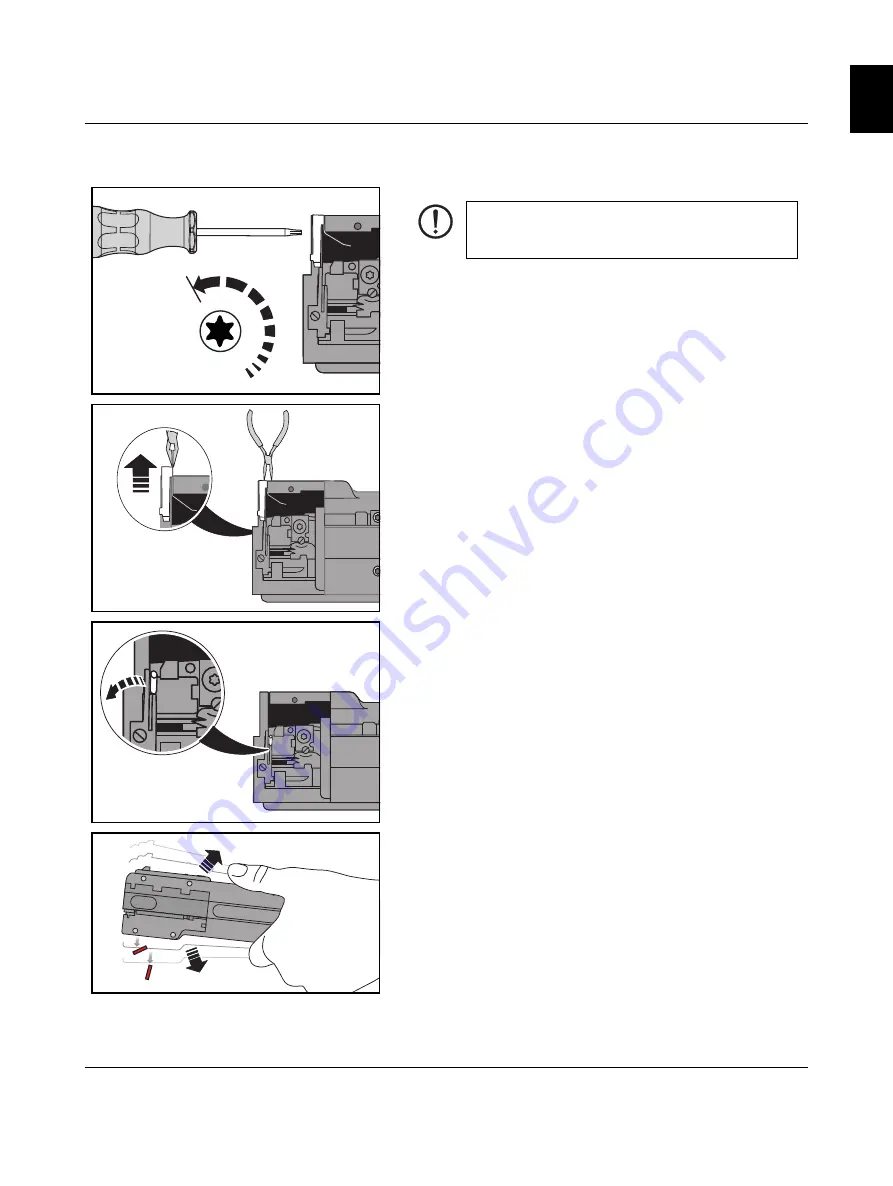
Troubleshooting
105555_en_07
PHOENIX CONTACT
29
English
3.9.2
Replacing waste guide plate GP2
Remove screws
•
Loosen the screw with a Torx 8 screwdriver by exactly half of a
rotation.
Removing waste guide plate
•
Pull out the waste guide plate with a needle-nose pliers.
Removing residual insulation
•
Check if there is still residual insulation under waste guide plate
GP1.
Shaking out loose parts
•
Check if there are any loose parts in the device.
•
Shake the loose parts out of the device. Do not use any tool that
could damage the crimping tool.
½!
To
r
x 8
NOTE:
If you screw out the screw too far, the crimping
tool will be damaged. A half turn is sufficient to release
the waste guide plate.
Summary of Contents for 1212463
Page 2: ......
Page 36: ...CF CRIMPHANDY 36 PHOENIX CONTACT 105555_en_07 ...








































