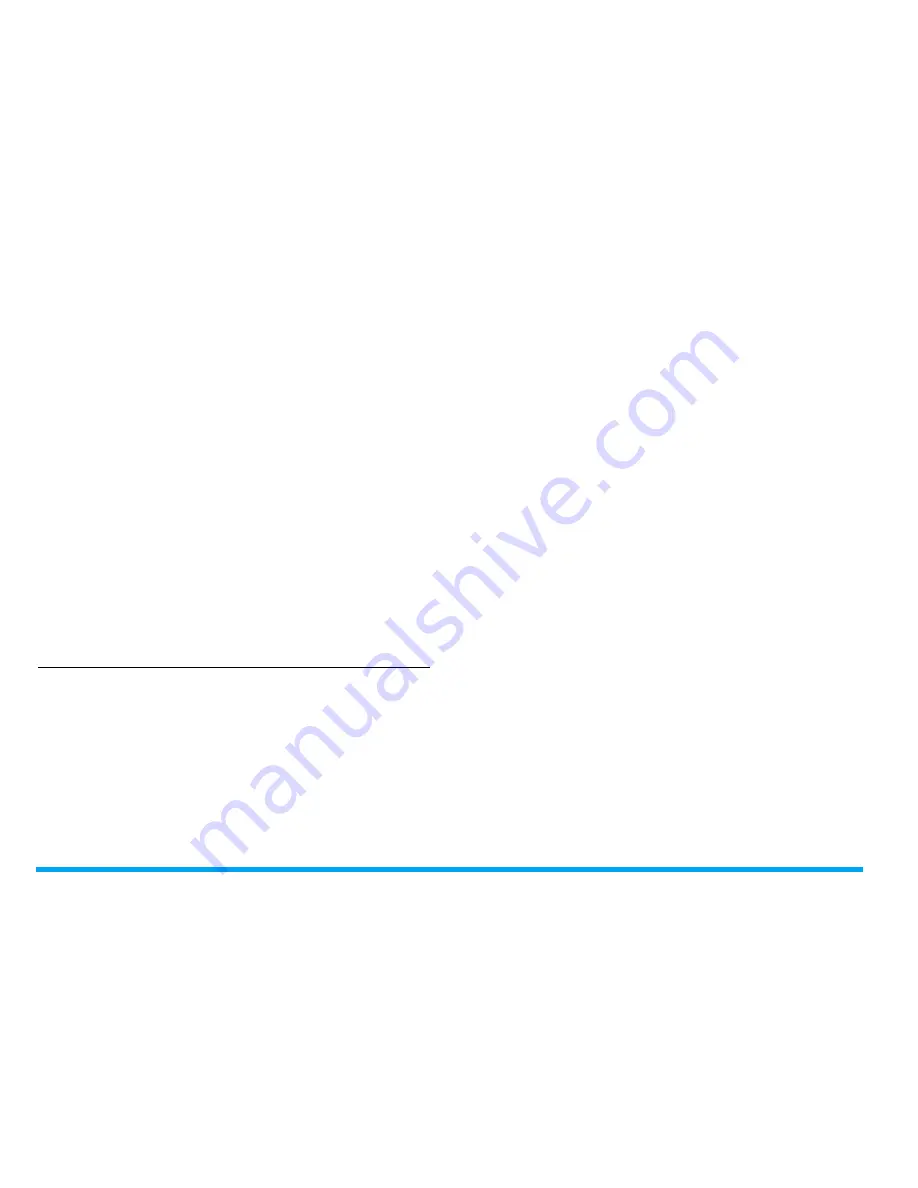
44
Tools
1.
In
Tools
>
Quick note
, tap on
Edit
. Or, tap on
the functional display of Quick notes on idle
screen.
You can write a text memo, or draw an
image as desired on the page.
2.
To turn over a page, drag to lift its lower
right corner.
3.
Tap on
Save
to finish editing.
On the idle screen, you can see the text
memo pages.
To delete an existing page
• In
Tools
>
Quick note
, select your desired page
(if necessary, turn over a page by dragging to
lift its lower right corner). Tap on
Delete
.
Record a sound memo
You can make your own recording, and share it
with your friends via the MMS, E-mail, or
Bluetooth. Also, you can use the recording as
the ringtone of incoming calls or a contact.
Make recording
1.
Go to
Tools
>
Sound recorder
.
To select your storage location, file format,
and audio quality, tap on
Options
>
Settings
to select your options.
2.
Tap on
Record
or
Options
>
Record
to start
recording.
3.
Tap on
Stop
to stop recording.
A file name is generated.
4.
Edit the file name as desired.
The recording file is saved to
My files
>
Audio
.
Append recording to a file
1.
Select the desired file.
2.
Tap on
Options
>
Append
.
The new recording is added to the file.
Edit recording files
1.
Select the desired file.
2.
Tap on
Options
to select
Rename
,
Delete
, or
Delete all
files
.
Send an audio file
1.
Select the desired file.






























