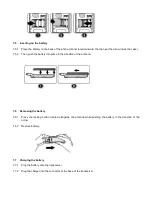7.3
Using The Carousel
The carousel is a circular loop of icons displayed on the screen. These icons provide access to the different
menus and sub menus used to operate your phone.
7.4
Inserting the MICRO-SIM card
7.4.1
The mobile supports only the mini “plug-in” SIM card.
Push the metal retaining clip to the right and lift the cardholder. Slide in the SIM card between the retaining
clip and the plastic tongue with the cut corner of the card at the top left. Close the cardholder and push the
retaining clip to the left.