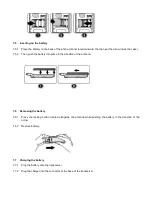SENSITIVITY
BER at -85dbm
512,635,760,885
0%
FER at -85dbm
0%
BER at -103dbm
2.44%
FER at -103dbm
0%
If a phone is out of the specifications, it must be sent to the Repair Center.
8.3
Charging IGN (Ignition) – Battery
8.3.1
Plug the connector of the charger into the round socket set at the base of the transceiver.
The battery symbol should indicate the state of the charge process :
•
Bars moving
- means the battery is being charged.
•
Steady
- means the battery is fully charged.
If the battery is totally discharged, the battery icon will start scrolling 2 to 3 minutes only
after being connected to charger.
8.3.2
Remove the charger by unplugging the connector from the round socket at the base of the transceiver.
8.3.3
Remove the battery.
8.3.4
Lift the bottom left side of Production Test SIM Card with a tweezer.
8.3.5
Gently slide the card out away from the grooves of the Product
9.0
ASSEMBLY / DISMANTLEMENT PROCEDURES
During dismantlement and assembly operations, an antistatic bracelet must be used.