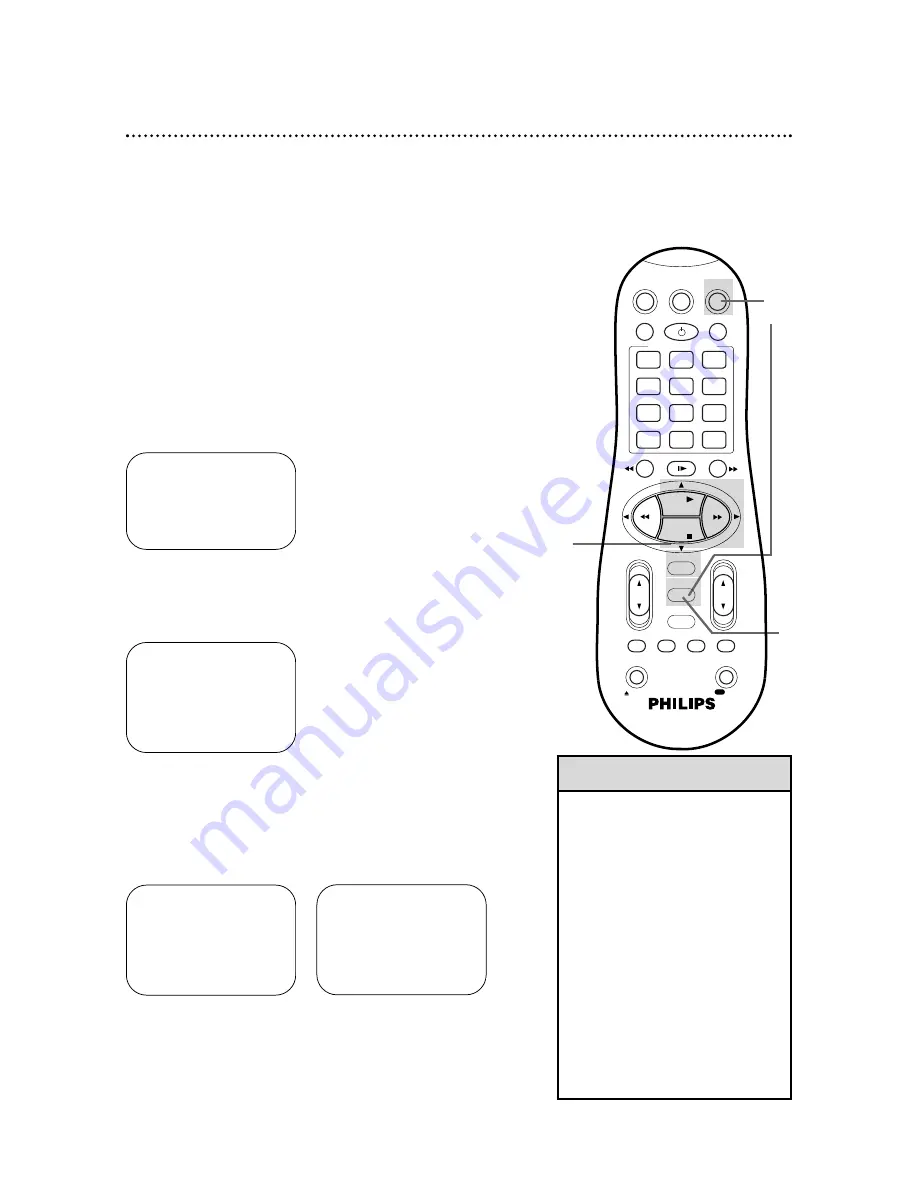
2
Insert a tape in the VCR.
• Pressing the POWER button to turn
on the VCR will set AUTO DBS
RECORD LINK to OFF automatically.
• Do not turn on the DBS before the
program starts; otherwise, the VCR
will start recording when the DBS
power is turned on.
• Depending on the type of DBS, the
VCR may not record the first few
seconds of the program. Or, the VCR
may record slightly longer than the
actual length of the program.
• If a Record Link is set, regular timer
recordings will not occur.
• “Err L-1” will flash on the display
panel after the VCR turns off if the
DBS power is on. Turn off the DBS
and set up the Record Link again.
Helpful Hints
This feature allows you to automatically record a satellite program
that is programmed on your DBS. The VCR will start recording
when it receives a signal from the DBS. The VCR stops recording
when the DBS signal turns off.
1
Connect the AUDIO and VIDEO OUT jacks of the DBS
to the AUDIO and VIDEO IN jacks on the back of the
VCR. Set the program on the DBS. Turn off the DBS.
4
Press the PLAY
8
or STOP
9
button to select VCR SET
UP, then press the OK/STATUS button.
3
Press the VCR button, then press the MENU button.
6
Press the MENU button. Final Record Link instructions will
appear on the screen for about 30 seconds, then the VCR will
turn off automatically. “L-1” will blink on the display panel.
4,5
6
1
2
3
5
Press the STOP
9
button repeatedly to select AUTO
DBS RECORD LINK on the second page of the VCR SET
UP menu. Press the FF
:
button to set AUTO DBS
RECORD LINK to ON.
DSPC ON
ON SCREEN MODE ON
BLUE BACKGROUND
ON
TIMER REC SPEED MANUAL
VIDEO STABILIZER
OFF
AUDIO OUT
HIFI
NEXT PAGE
SELECT:
,9
CHANGE:
3
END: MENU
→
VCR SET UP
TUNER SET UP
INITIAL SET UP
SELECT:
,9
CONFIRM: OK
END: MENU
PREVIOUS PAGE
STEREO/SAP
SAP
→
AUTO DBS
RECORD LINK
ON
SELECT:
,9
CHANGE:
3
END: MENU
VCR
TV
VCR/TV
QUICK PROGRAMMING
POWER
STILL/SLOW
SMARTPICTURE
CH
VOL
OK/STATUS
TIMER
TURBO
REC END
MENU
-
+
CBL / DBS
1
2
3
4
5
6
7
8
9
START
STOP
DATE
DBS
DAILY
PLAY
REW
FF
STOP
WEEKLY
/OTR
REC
REC
-
+
-
+
SPEED
0
CLEAR
.
.
.
.
.
.
.
.
.
.
.
.
.
.
.
.
.
.
.
.
.
.
.
.
.
.
..
..
..
..
..
..
..
..
SEARCH
MUTE
TIMER
AUDIO/
SKIP
SEARCH
EJECT
ALT
-
-
Record Link 33
Set the program on the DBS.
Insert a tape in the VCR.
→
DSPC ON
ON SCREEN MODE ON
BLUE BACKGROUND
ON
TIMER REC SPEED MANUAL
VIDEO STABILIZER
OFF
AUDIO OUT
HIFI
NEXT PAGE
SELECT:
,9
CHANGE:
3
END: MENU






























