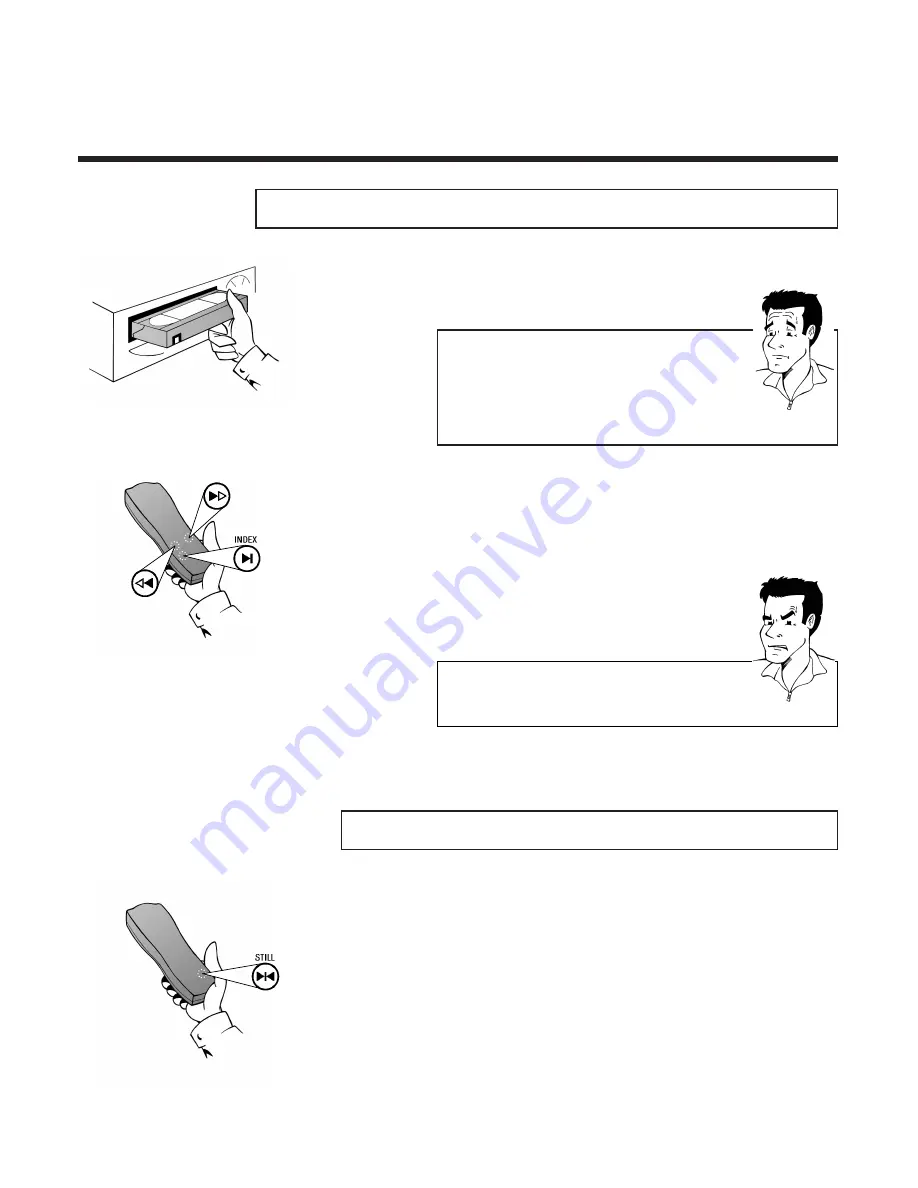
1
To stop the picture, press the Still button
R
during playback
SSttiillll ppiiccttuurree // sslloow
w m
moottiioonn
2
Keep
R
pressed down to play back the
picture in slow motion or press
R
several
times in succession in order to move the
picture forward frame by frame
S
EARCH FOR TAPE POSITION
/ S
TILL PICTURE
/
SLOW MOTION
E
NGLISH
22
22
1
Insert a tape recorded on this video recorder
or on another set with index marking
SSeeaarrcchhiinngg aauuttoom
maattiiccaallllyy ffoorr ttaappee ppoossiittiioonn ((IInnddeexx sseeaarrcchh))
2
Press the Index button
E
and then
I
(next index marking) or
H
(previous index
marking)
PP
A
ARRD
DO
ON
N
??
W
Whhaatt iiss aann iinnddeexx m
maarrkkiinngg??
At the start of each new recording the video recorder
automatically places a magnetic marking - similar to a
bookmark - at the appropriate place on the tape.
These positions can be found again quickly and easily
later by pressing a button.
3
The video recorder searches for the desired
index marking and automatically switches to
playback
PPRRO
OBBLLEEM
M
8
8
TThhee ccaasssseettttee iiss eejjeecctteedd
4
4
The video recorder was unable to find an index
marking on the tape inserted.






























