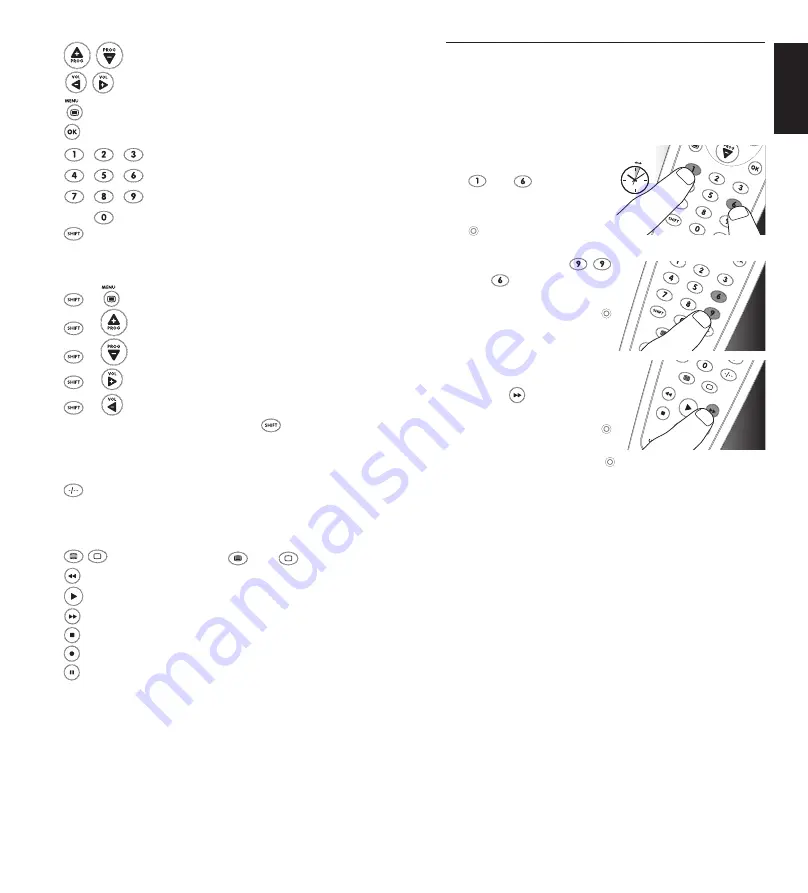
8
EN
9
EN
English
5
............... previous/next channel.
.................. adjust TV volume.
6
............................... wide screen (TV).
7
................................. confirms your selection.
8
...... digit buttons for direct channel/track
selection.
9
............................... for extra functions. When pressed at
the same time as a second key, the
second key will get another function.
For example:
+
................ menu on/off.
+
............. menu up.
+
............ menu down.
+
.............. menu right.
+
.............. menu left.
Try out other combinations with the
key on your
device in order to find out which functions are available.
Only functions featured on the original remote control
are available.
10
............................... selects between one and two-figure
channel numbers and channel
numbers with more than two or
three figures.
11
..................... teletext on (
)/off (
).
12
................................. rewind.
............................... play.
................................. fast forward
................................. stop.
................................. record.
................................ pause.
3.2 Resetting a button to its original function
If an improved button (see chapter
2.2.2.
) still does not
function as expected, you can always reset the button to its
original function.
1
In the current device
mode, keep digit buttons
and
pressed
simultaneously for 5 seconds
,
until the green Setup light
lights up.
• The remote control is now in setup mode.
2
Press digit buttons
,
and
, in that order.
• After each button press
the green Setup light
blinks once.
3
Press the button that you
wish to reset
twice
.
E.g. the
button.
• After each button press
the green Setup light
blinks once.
• The green Setup light will blink one more time to
confirm that the button was succesfully reset to its
original function.
Using
the
univ
ersal
remote
contr
ol
2 x
5 sec.














