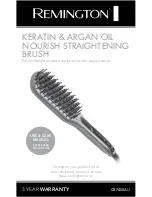2
Place the two lugs of the new cutting unit into the guiding slots
and push the unit back onto the appliance (fig. 10).
Environment
The built-in rechargeable battery contains substances which may
pollute the environment.
Remove the rechargeable battery when you discard the appliance.
Do not throw the battery away with the normal household waste but
dispose of it at an official collection point.
You can also take the appliance to a Philips service centre, which will
remove the battery for you and will dispose of it in an environmentally
safe way.
1
Disconnect the appliance from the mains and let the appliance
run until the motor stops.
2
Open and remove the cutting unit (See chapter 'Cleaning').
3
Undo the screws and remove the metal clip by means of a
screwdriver (fig. 11).
4
Remove the top part by pulling it off the appliance (fig. 12).
5
Turn the zoom ring until the comb holder is in its highest
position (fig. 13).
6
Then use some force to turn the zoom ring still further until the
comb holder comes loose from the appliance (fig. 14).
7
Separate the two housing parts by means of a screwdriver (fig. 15).
8
Pull out the printed circuit board (fig. 16).
9
Insert a screwdriver into the small slot in the printed circuit
board. Push the screwdriver down until part of the printed circuit
board breaks off (fig. 17).
10
Open the plastic battery holder and take out the rechargeable
battery (fig. 18).
ENGLISH
10
Summary of Contents for Philishave ProStyler 8
Page 2: ...2 ...
Page 3: ...3 1 2 3 4 5 6 7 8 9 10 11 12 13 14 15 16 17 18 ...
Page 4: ...4 ...
Page 42: ...42 ...
Page 43: ...STYLING BOOKLET ...
Page 87: ...87 ...
Page 88: ...88 ...
Page 89: ...89 4203 000 51972 ...
Page 90: ...90 1 2 3 4 5 6 7 8 9 41 21 15 6 32 18 12 9 41 18 9 18 9 14 13 12 11 10 ...
Page 91: ...91 ...
Page 92: ...100 recycled paper 100 papier recyclé www philishave com ...