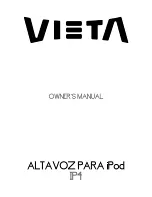12
EN
Play from an external audio
device
1
If no iPod/iPhone/iPad is docked, connect
an MP3 link cable (3.5mm, not supplied) to:
•
the
MP3-LINK
socket at the back of
the docking speaker.
•
the headphone socket on an external
device.
»
The docking speaker switches to MP3
link mode automatically.
2
Play music on the device (see the device's
user manual).
Tip
•
You can select MP3 link source by pressing on the
remote control.
Adjust volume
During play, press / to adjust volume.
Mute sound
During play, press to mute or unmute sound.
Summary of Contents for PHDS3600
Page 1: ...www philips com welcome User manual Register your product and get support at ...
Page 2: ......
Page 19: ......