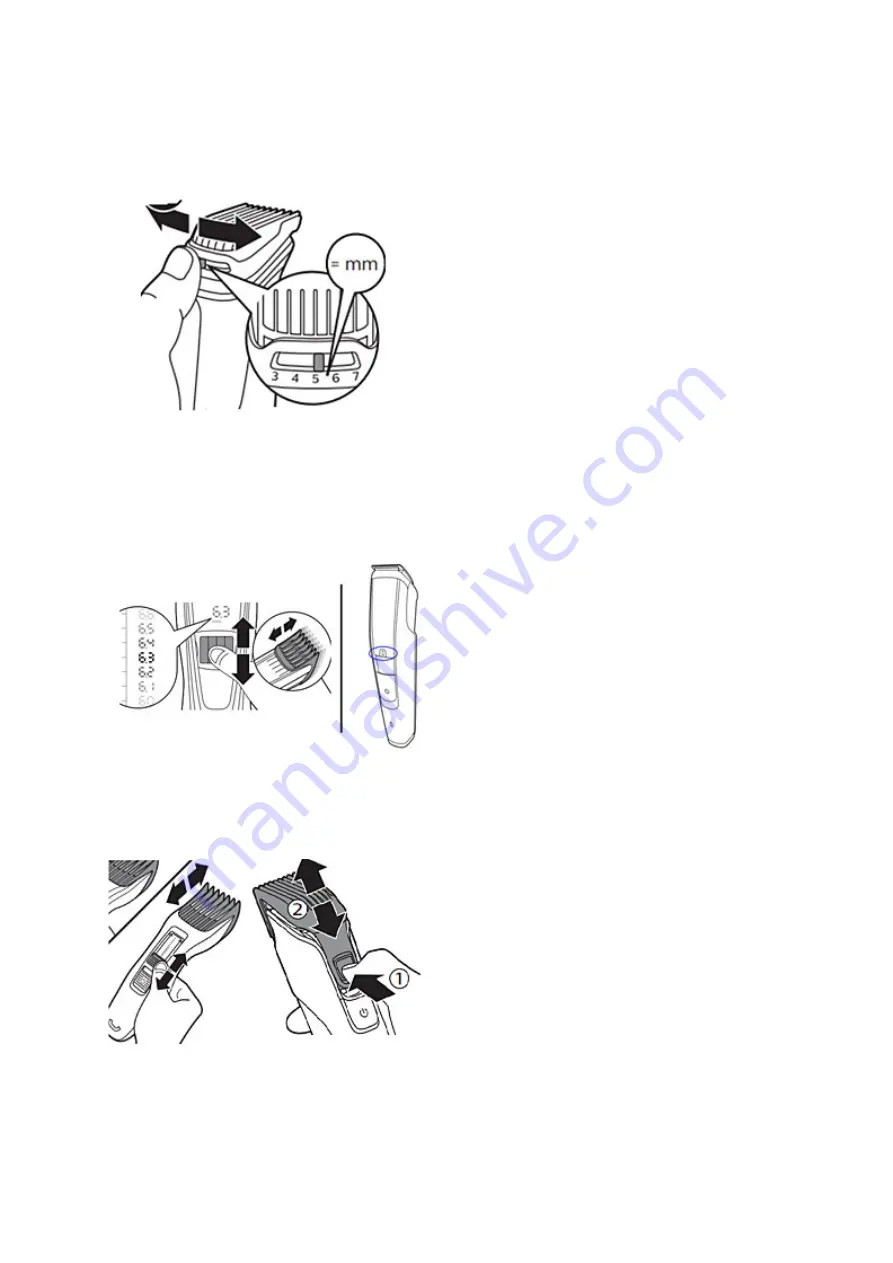
Adjustable comb
Some combs are adjustable. These have a slide beneath them with different numbers or settings that
correspond to the remaining hair length you will have after trimming your hair or beard. You can
slide the button from left to right, to select the desired hair length you want to keep.
Zoom wheel
Some Philips Groomers come with a rotating button on their body, also called the zoom wheel. You
can slide the wheel to match the length setting indicated on the handle.
Some models have a two rows of length settings. In these models, the different rows refers to short
length settings and the other for longer lengths. Always make sure you have attached the compatible
comb or cutter for your desired length settings.
Push & Slide
Your Philips Groomer may have a different kind of sliding button to adjust length settings. For these
models, you may find the button on the handle of the device or on the comb itself. To change the
settings just push the button and then slide it up or down.
You may refer to your user manual for detailed instructions or contact us.





























