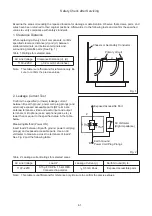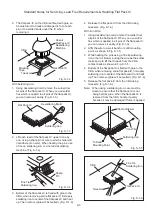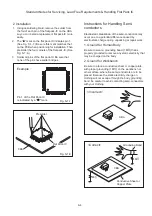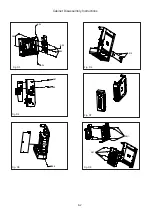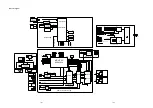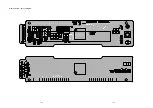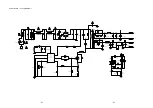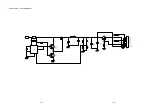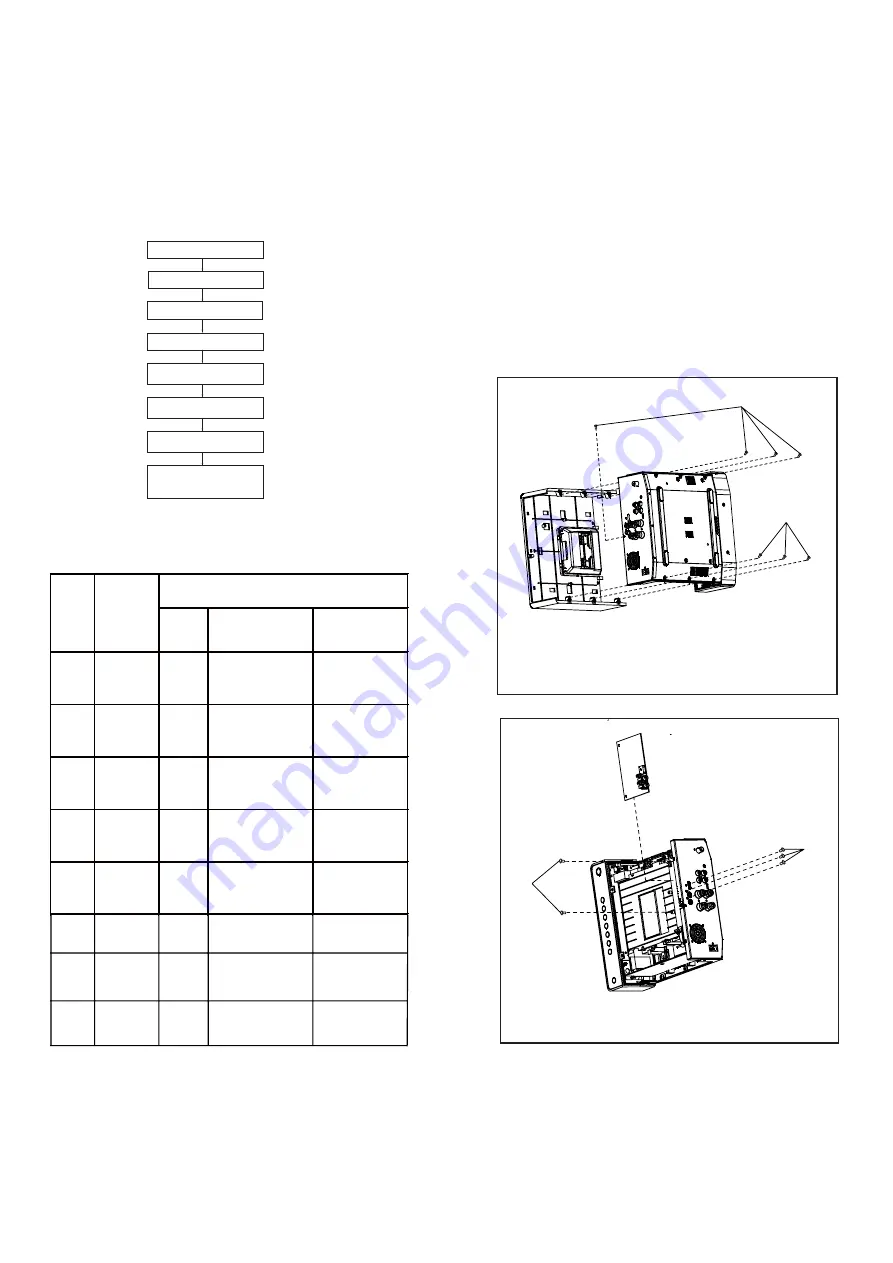
8-1
Cabinet Disassembly Instructions
1. Disassembly Flowchart
This flowchart indicates the disassembly steps to gain
access to item(s) to be serviced. When reassembling,
follow the steps in reverse order. Bend, route, and
dress the cables as they were originally.
2. Disassembly Method
Note:
(1) Identification (location) No. of parts in the figures
(2) Name of the part
(3) Figure Number for reference
(4) Identification of parts to be removed, unhooked,
unlocked, released, unplugged, unclamped, or
desoldered.
Axx = Screw, CNxx/Jxx/CONxx = Connector
D3.5X12BA is specification of screw.
* = Unhook, Unlock, Release, Unplug, or Desolder
e.g. 7(A01) = seven Screws
Fig. D1
Fig. D2
Fig.NO.
Remove/Unhook
/Unlock/Release/
Unplug/Desolder
Note
7(A01) D3*12 BA
[3]
Back CAB
AC Socket
D3
5 (A04) D3X5 PMTT
[4]
AMP Board
D4
[5]
[6]
Power Board
D5
2 (A06) D3X8 PA
1 (A07) D3X8 BM
1 (A08) D3X5 PMTT
1 (A09) D3X8 BA
1 (A05) D3X8 BA
Decoration
Plates
D6
2 (A10) D3X8 FA
4 (A011) D3X5 PM
4 (A012) D3X12 BA
[7]
Front CAB
D7
[8]
DVD Loader
Bracket/DVD
Loader
[3].Back CAB/AC Socket
[4].AMP Board
[5].Power Board
[6].Decoration Plates
[7].Front CAB
[8].DVD Loader Bracket/
DVD Loader
D8
Removal
ID/Loc.
NO.
Part
A01
A01
A02
A03
[1]
Top CAB
[1].Top CAB
D1
[2]
Decoder Board
[2].Decoder Board
D2
2(A02)D3X8 PA
3(A03)D3X8 BA
Summary of Contents for MCM7000/12
Page 30: ...AMP BOARD Layout Diagram 12 2 12 2 ...
Page 32: ...Display Board Layout Diagram 12 4 12 4 ...
Page 35: ...Key Board Layout Diagram 12 7 12 7 ...
Page 38: ...T5AH 250V Power Board Layout Diagram 12 10 12 10 ...
Page 42: ...Decoder Board Layout Diagram 12 14 12 14 ...
Page 44: ...Revision List Revision List Version 1 0 Initial Release 14 1 ...