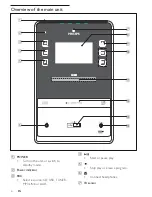18
EN
memory cards (requires an additional
•
card reader to work with this
MCM355)
Supported formats:
USB or memory fi le format FAT12,
•
FAT16, FAT32 (sector size: 512 bytes)
MP3 bit rate (data rate): 32-320 Kbps
•
and variable bit rate
WMA v9 or earlier
•
Directory nesting up to a maximum
•
of 8 levels
Number of albums/ folders:
•
maximum 99
Number of tracks/titles: maximum
•
999
ID3 tag v2.0 or later
•
File name in Unicode UTF8
•
(maximum length: 128 bytes)
Unsupported formats:
Empty albums: an empty album is an
•
album that does not contain MP3/
WMA fi les, and is not be shown in
the display.
Unsupported fi le formats are
•
skipped. For example, Word
documents (.doc) or MP3 fi les with
extension .dlf are ignored and not
played.
AAC, WAV, PCM audio fi les
•
DRM protected WMA fi les (.wav,
•
.m4a, .m4p, .mp4, .aac)
WMA fi les in Lossless format
•
Supported MP3 disc formats
ISO9660, Joliet
•
Maximum title number: 512 (depending
•
on fi le name length)
Maximum album number: 255
•
Supported sampling frequencies: 32 kHz,
•
44.1kHz, 48 kHz
Supported Bit-rates: 32~256 (kbps),
•
variable bit rates
RDS program types
NO TYPE
No RDS programme
type
NEWS
News services
AFFAIRS
Politics and current
affairs
INFO
Special information
programs
SPORT
Sports
EDUCATE
Education and advanced
training
DRAMA
Radio plays and
literature
CULTURE
Culture, religion and
society
SCIENCE
Science
VARIED
Entertainment programs
POP M
Pop music
ROCK M
Rock music
MOR M
Light music
LIGHT M
Light classical music
CLASSICS
Classical music
OTHER M
Special music programs
WEATHER
Weather
FINANCE
Finance
CHILDREN
Children’s programs
SOCIAL
Social Affairs
RELIGION
Religion
PHONE IN
Phone In
TRAVEL
Travel
LEISURE
Leisure
JAZZ
Jazz Music
COUNTRY
Country Music
NATION M
National Music
OLDIES
Oldies Music
FOLK M
Folk Music
DOCUMENT
Documentary
TES
Alarm Test
ALARM
Alarm